Hey People, Today I will be sharing with you the best budget manager and monthly bill planner app. And the app is the Wally budget app. You will find all the features in detail and also Wally app review here. So, keep reading.
Well, if you are a salaried person and want to track your monthly expense and billing or want to plan your monthly budget to spend then you can now do it digitally with one great mobile app.
Now, everything is possible with your fingertips. And yes, the Wally budget app works well with your budget planning.
I know that it’s hard to remember every transition or payment that you have done every day. Earlier I used to write in my small dairy. And I always feel that I have a smartphone and why I don’t have any budget manager app installed on my smartphone.
Yes, I finally found this Wally app, which is the best budget manager and planner app. I use it as my monthly bill planner and budget manager also.
I think you will also love to use this Wally budget app after reading this article about Wally app review.
So, let’s start.
All About Wally budget App –
Wally app is a budget manager app, which allows you to track your daily expense and monthly bill payments.
You can manually set your expenditure goals or you can also link your bank accounts with this app.
you will be surprised after checking this feature about linking your friends and family to track your spending to gather. Isn’t it great?
You will find both options to manually add your spending goals or you can also link your bank account. You will get both options and it’s great because if someone doesn’t want to link an account for some privacy reasons then they can add and use the manual option.
Now, I think you have some idea about the Wally app and why it is the best budget manager app.
So, now in the following sections, you will get to know more about the Wally budget app and the Wally budget app review.
Let’s start with features.
Also, read – How To See Saved Passwords On Chrome.
Features of Wally Budget App –
Features that make me wonder –
- Connect your bank account – You can connect any bank account with Wally app. Any account like saving, current or any Forex account.
So, the balance or amount of your bank balance will be directly set as the balance of the Wally app. - Manually add amount goals – If you don’t want to link account to the app then you can also add your desired expenditure or budget manually to the app.
- Scan receipt – You can also scan any payment of bills via this app. And you can see that the scanned receipt amount will be automatically deducted from the main balance.
- Auto payments – I think this feature is best and you will like to use it. By this feature you can set auto payments.
For example if you have set some payment like rent or something then the amount of rent will automatically deducted at the date that you have set. You don’t need to add it manually.
Well, I fell that this is awesome feature to look at. - Monthly bills planner – At the beginning of the article I have mentioned that Wally app is a monthly bill planner app and budgeting app. So, here I will tell you why.
So, I hope you have understand all the above features well. I assume that you have added some spending amount with this app. So, all you need to create category or tag for your monthly bills like electricity bills, Gas bills, internet bills or something.
After adding bill amount you just need to relax and every month the bill amount will be added to your monthly expense.
So, in that way the Wally app works like monthly bill planner. - Split payments – Now, this feature is also worth to look at. So, if you have some group of friends and you all have spend some amount to gather then this app will help you to split the spending and inform you about the sharing amount.
- Joint account groups – Wally app also offers to create some groups if you have joint account and you need to link it with the app.
You just need to add members to your group that you have created and you can set amount and expense to gather. - Reminders – You will get all the reminders about the payments you have done or added to the app. And if you have set any payment as auto then the app will also remind you for the same.
- Insights – You will get all the insights of daily to daily, monthly and yearly expenses.
You can also check insight by tags and categories. So, that you can plan your budget wisely.
Some details of Wally budget app –
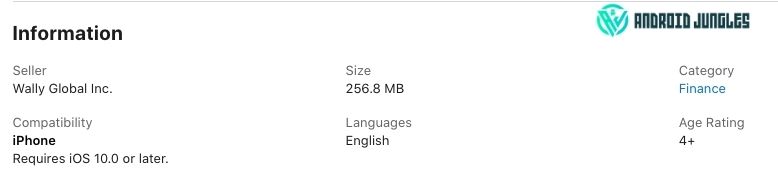
Facts –
- Wally budget app is developed by Wally global Inc. located at USA.
- Wally budget app has more than 5000 installs.
- Latest version of the app is launched at October 9, 2019.
- And the app also offers paid version also.
- Paid version offers ad free solution.
Hits –
- You will find great and easy to use UI and design.
- Great feature to plan and track your daily budget.
- You will get some best and extra ordinary features like auto payments and monthly bill planner.
- Safe to use and maintain privacy of your bank accounts.
- You will get option to add amount or balance manually without linking bank account.
Flops –
- Some feature that you would love to use like custom budget and currency converter are paid.
FAQs –
Is the Wally budget app safe?
Yes, definitely. Wally app does not have any access to your bank account. It only manages your expenditure.
And yes Wally says it does not share any data with others and all the data will be encrypted. You can also set a password so that no one can have access to your data.
Can I export or save your budget planning?
Yes, you can export all your spending in an excel sheet or CSV file.
Does Wally support another currency account?
Yes, it supports almost all currencies. You can set your preferred currency in the setting option.
Bank account linking is compulsory?
No, If you don’t want to add a bank account for some security reasons then you can also add your total expense budget manually.
Final Verdict (Wally budget app review) –
So, I think you have now all ideas about the Wally app features.
Now, this is a small review from my site about the best budget planner Wally app.
Well, I generally install the app on which I am going to write a review on my site but this time I have reviews the app that I am using for the last 7 to 8 months as my monthly bill planner.
So, I can say that the app works great as I am using it for a long time.
The UI and design are great, anyone can use them without any problem. All the features work the same as you have read above. The only thing is some of the good features are paid for and I think you would love to check out those features.
Anyway, great app, good and decent features. And thumbs up to this Wally budget app.
So,
Quick questions for you –
Are you using any budgeting app?
Which budget manager app you are using daily?
Share your answers below in the comments.
Happy Androiding…
