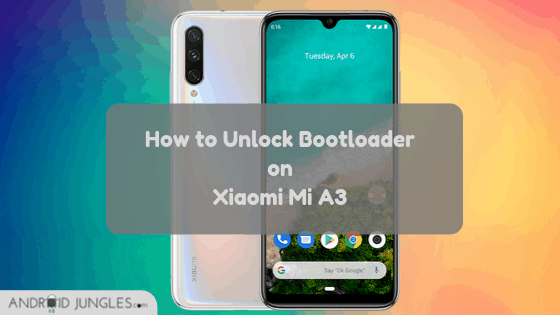Are you looking for a way to unlock bootloader on Xiaomi Mi A3? Then, you have dropped in the right position. In this article, we are sharing with you all the method to unlock bootloader on Xiaomi Mi A3.
By following this method, you will be able to take the admin level control of your device by rooting it. But before that, here are some basic concepts relating to Unlocking Bootloader on Xiaomi MI A3 and also some specifications of the device.
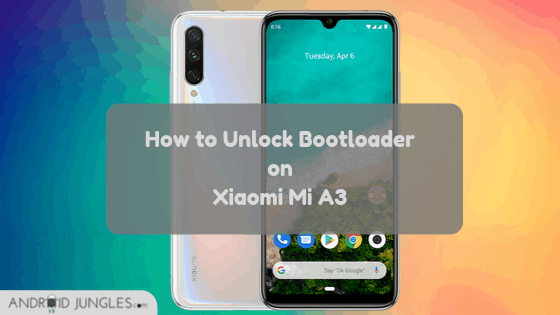
Specifications of Xiaomi Mi A3
Here are a few highlighted features of the Xiaomi Mi A3 –
- The Xiaomi Mi A3 comes with Android 9.0 Pie out of the box.
- It is powered by Qualcomm SDM665 Snapdragon 665 and Octa-Core CPU and Adreno 610 GPU.
- It comes with a screen size of 6.01 inches and Super AMOLED capacitive touchscreen with 16M colours. It has a resolution of 720 x 1560 pixels with the body to screen ratio is 19.5:9 ratio.
- The dimensions are 153.5 x 71.9 x 8.5 mm with Gorilla Glass 5.
- The battery of Mi A3 is Non-removable Li-Po 4030 mAh battery with Fast battery charging 18W.
- The SD Card slot is microSD, up to 256 GB and 64GB 4GB RAM, 128GB 4GB RAM, 128GB 6GB RAM.
- The Main camera comes in 48 MP, f/1.8, (wide), 1/2″, 0.8µm, PDAF, 8 MP, f/2.2, 13mm (ultrawide), 1/4″, 1.12µm, 2 MP, f/2.4, depth sensor.
- The Selfie Single camera has 32 MP, f/2.0, 0.8µm with HDR.
- Mi A3 comes in colour options – Kind of Gray, Not just Blue, More than White.
What is a Bootloader? Why Unlock Bootloader on Xiaomi Mi A3?
Bootloader is a piece of code which runs before the OS of the phone runs. It generally contains ways to boot the OS kernel and also contains commands for modifying or debugging the kernel environment.
By unlocking the bootloader of your Android phone, you can install custom firmware on your Android phone, root and install mods. Unlocking the bootloader is a crucial step in rooting the device.
There are many rumours in case of voiding the warranty or customer service of your Xiaomi device if you Unlock the bootloader of a Xiaomi phone. Let me tell you that unlocking Xiaomi Mi A3 bootloader will not void the warranty of your device.
How to Unlock Bootloader on Xiaomi Mi A3
Before getting into the actual procedure to Unlock Bootloader on Xiaomi Mi A3, make sure to follow the below requirements –
Prerequisites –
- Take a complete backup of your device data since Unlocking Bootloader will erase all the apps, messages, call logs, photos, videos, and similar data on your device.
- Download and Install Android SDK Platform Tools on your Windows/Mac/ Linux Machine. Or you can simply use the Minimal ADB and Fastboot Installer.
- Make sure to have at least 70% battery while starting this guide.
- Download and Install appropriate Xiaomi USB Drivers for your device.
Step 1. To begin with, the most crucial part before unlocking bootloader is that of enabling OEM Unlocking to unlock bootloader on Xiaomi Mi A3.
- For this, Go to the Settings> About Phone> Scroll Down until ‘build number’.
- Tap on the build number for 5-6 times and then you will see a message – ‘You are now a developer’.
- Then go back to Settings and then System> Advanced.
- Choose the Developers Option.
- Look for OEM Unlocking here and once you find it, turn the toggle on to enable OEM Unlocking.
Step 2. Now that you have enabled OEM unlocking, press and hold down the Power button of Xiaomi Mi A3.
Step 3. On the screen that appears, choose ‘Power Off’.
Step 4. Now boot Xiaomi Mi A3 into Fastboot Mode.
Step 5. Once you enter the fastboot mode, connect your device to the PC with the help of USB Cables.
Step 6. Now go to the Windows PC folder where you have installed Fastboot. This will generally be in the C:plaform-tools.
Step 7. Then hit the Shift Key and right-click on the empty space in the folder.
Step 8. Then choose ‘Open PowerShell window here’.
Step 9. In case you are using Mac or Linux Machine, all you have to do is open a Terminal Window and ‘cd’ to the directory where you have installed Fastboot.
Step 10. Then enter the below commands so as to make sure that your Mi A3 has been detected by Fastboot.
In Windows PowerShell –
.fastboot devices
In macOS/Linux Terminal –
./fastboot devices
Step 11. The output should be the ID of your device with the Fastboot Message.
Step 12. When you are holding the Volume Down button of your device, type the below command so as to unlock bootloader –
In Windows PowerShell –
.fastboot flashing unlock
In macOS/Linux Terminal –
./fastboot flashing unlock
Step 13. When you enter the command, the Xiaomi Mi A3 will reboot back into the fastboot mode.
Step 14. Lastly, enter the below command so as to unlock critical partitions and then your Mi A3 bootloader will unlock.
fastboot flashing unlock_critical
That’s how easy it was to unlock bootloader of your Xiaomi Mi A3. Now that you have unlocked the bootloader of your Xiaomi Mi A3, you are free to make choices like rooting Xiaomi Mi A3 and make as perform customization as you want in the device.
How to Re-lock Xiaomi Mi A3 bootloader?
In case you want to re-lock the Xiaomi Mi A3 bootloader, then here is what you have to do –
- Before re-locking the bootlaoder of your Xiaomi Mi A3, make sure to completely restore the stock firmware by flashing the fastboot ROM first.
- To re-lock your Xiaomi Mi A3, simply follow all the above steps up to step 12 and then just put the command – “fastboot flashing lock”.
I assume that the article helped you in unlocking the bootloader on Xiaomi Mi A3. In case you have any doubts, feel free to ask us in the comment section below.
Happy Androiding 🙂