If you are a Xiaomi Mi A3 user and a tech freak, then here is something of your use. If you have basic knowledge about Android development or customization, you might be aware of the terms Fastboot Mode and Recovery Mode. Well, that’s what today’s article is dedicated to. Fastboot Mode and Recovery Mode are important parts while considering Android development.
And hence, in this article, we are sharing with you all the methods to boot Xiaomi Mi A3 into Fastboot Mode and Recovery Mode. But before that, make sure to have a look at some of the specifications of Xiaomi Mi A3 and basics about Fastboot and Recovery Modes.

Specifications of Xiaomi Mi A3
Here are a few highlighted features of the Xiaomi Mi A3 –
- The Xiaomi Mi A3 comes with Android 9.0 Pie out of the box.
- It is powered by Qualcomm SDM665 Snapdragon 665 and Octa-Core CPU and Adreno 610 GPU.
- It comes with a screen size of 6.01 inches and a Super AMOLED capacitive touchscreen with 16M colours. It has a resolution of 720 x 1560 pixels with the body to screen ratio being 19.5:9 ratio.
- The dimensions are 153.5 x 71.9 x 8.5 mm with Gorilla Glass 5.
- The battery of Mi A3 is a Non-removable Li-Po 4030 mAh battery with a fast battery charging 18W.
- The SD Card slot is microSD, up to 256 GB and 64GB 4GB RAM, 128GB 4GB RAM, 128GB 6GB RAM.
- The Main camera comes in 48 MP, f/1.8, (wide), 1/2″, 0.8µm, PDAF, 8 MP, f/2.2, 13mm (ultrawide), 1/4″, 1.12µm, 2 MP, f/2.4, depth sensor.
- The Selfie Single camera has 32 MP, f/2.0, 0.8µm with HDR.
- Mi A3 comes in colour options – Kind of Gray, Not just Blue, More than White.
What is Fastboot Mode?
Fastboot is a tool that comes with the Android SDK and you can use it to re-flash partitions of our device. Because fastboot starts before android and even when android isn’t installed you can you it as an alternative to the Recovery mode in case recovery mode partition is corrupted, for installations and updates.
What is Recovery Mode?
Recovery mode refers to the bootable partition, in which the recovery console is installed. It contains tools to help repair your installations as well as install official OS updates.
Boot Xiaomi Mi A3 into Fastboot Mode
Here are the two different methods that one can use to Boot Xiaomi Mi A3 into Fastboot Mode –
Boot Xiaomi Mi A3 into Fastboot Mode using Key Combinations
- Press and Hold down the Power button until the Reboot Menu appears on Xiaomi Mi A3.
- Now click on ‘Power Off’.
- After a few seconds when the device is switched off, Press and Hold down Volume Down Button.
- While you are holding the Volume Down button, press the Power button.
- Doing this, you will enter into Fastboot Mode on Xiaomi Mi A3.
Boot Xiaomi Mi A3 into Fastboot Mode using ADB
- With the help of USB Cables, connect your Xiaomi Mi A3 to the PC.
- On the PC, go to the folder where ADB is installed. It will be generally the C:platform-tools.
- Press the Shift Key on Keyboard and then right-click on the empty space in the folder.
- Now choose ‘Open PowerShell Window Here‘.
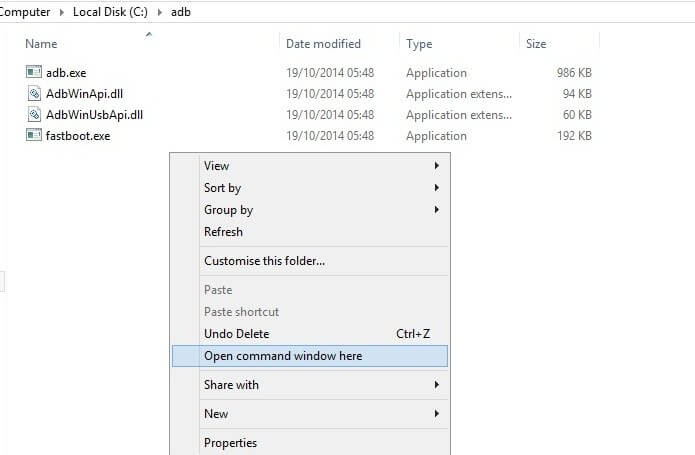
- For Mac or Linux, open the Terminal and “cd” to the folder where ADB is installed.
- Then enter the below command line window for making sure that your device has been detected by ADB.
Windows PowerShell –
.adb devices
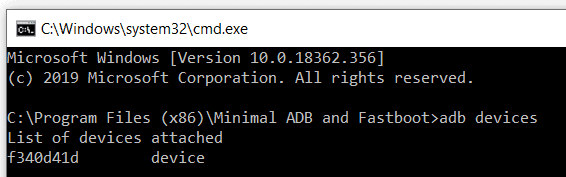
Linux/macOS Terminal –
./adb devices
- Now you will see a notification on the screen of your device asking you to allow USB Debugging. Just click on ‘Allow‘.
- Now enter the command given below so as to boot Xiaomi MI A3 into fastboot mode –
Windows PowerShell –
.adb reboot bootloader
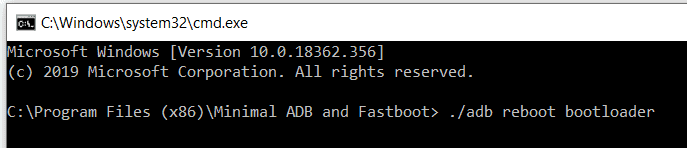
Linux/macOS Terminal –
./adb reboot bootloader
You will see that now your device will be booted into fastboot mode as the ‘Fastboot’ text will be shown on the screen. Now you can modify the file system images from a computer over a USB Connection.
The Fastboot mode can start your device even before android loads. Fastboot mode is helpful in some high tech level operations. For example, it can be used to make developer options. To erase partitions and override kernel command-line options.

Boot Xiaomi Mi A3 into Recovery Mode
Here are the two different methods that one can use to Boot Xiaomi Mi A3 into Recovery Mode. One is Using Key combinations and the other is using ADB –
Boot Xiaomi Mi A3 into Recovery Mode using Key Combinations
- Press and Hold down the Power button until the Reboot Menu appears on Xiaomi Mi A3.
- Now click on ‘Power Off’.
- After a few seconds when the device is switched off, Press and Hold down Volume Up Button.
- While you are holding the Volume Up button, you will now come across a warning – ‘No Command’. Here, if your device has the TWRP installed, you won’t see the “No command” screen and your phone will directly boot into TWRP.
- Now press and hold down the Power button.
- Doing this, you will enter into Recovery Mode on Xiaomi Mi A3.
Boot Xiaomi Mi A3 into Recovery Mode using ADB
- Using USB Cables, connect your Xiaomi Mi A3 to the PC.
- On the PC, go to the folder where ADB is installed. It will be generally the C:platform-tools.
- Press the Shift Key on Keyboard and then right-click on the empty space in the folder.
- Now choose ‘Open PowerShell Window Here‘.
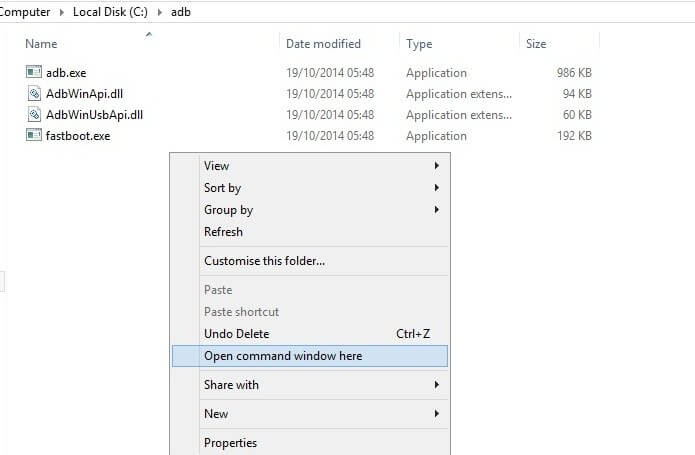
- For Mac or Linux, open the Terminal and “cd” to the folder where ADB is installed.
- Then enter the below command line window for making sure that your device has been detected by ADB.
Windows PowerShell –
.adb devices
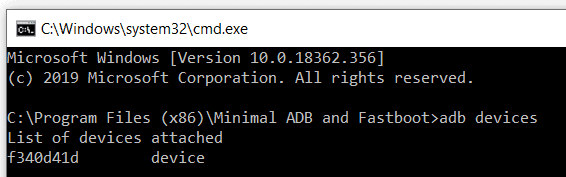
Linux/macOS Terminal –
./adb devices
- Now you will see a notification on the screen of your device asking you to allow USB Debugging. Just click on ‘Allow‘.
- Now enter the command given below so as to boot Xiaomi MI A3 into Recovery mode –
Windows PowerShell –
.adb reboot recovery
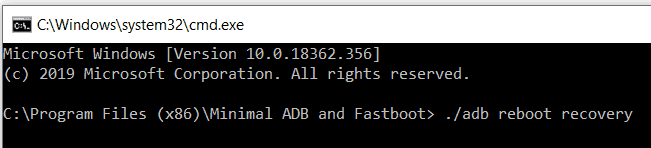
Linux/macOS Terminal –
./adb reboot recovery
Your Mi A3 will now reboot into Recovery Mode.
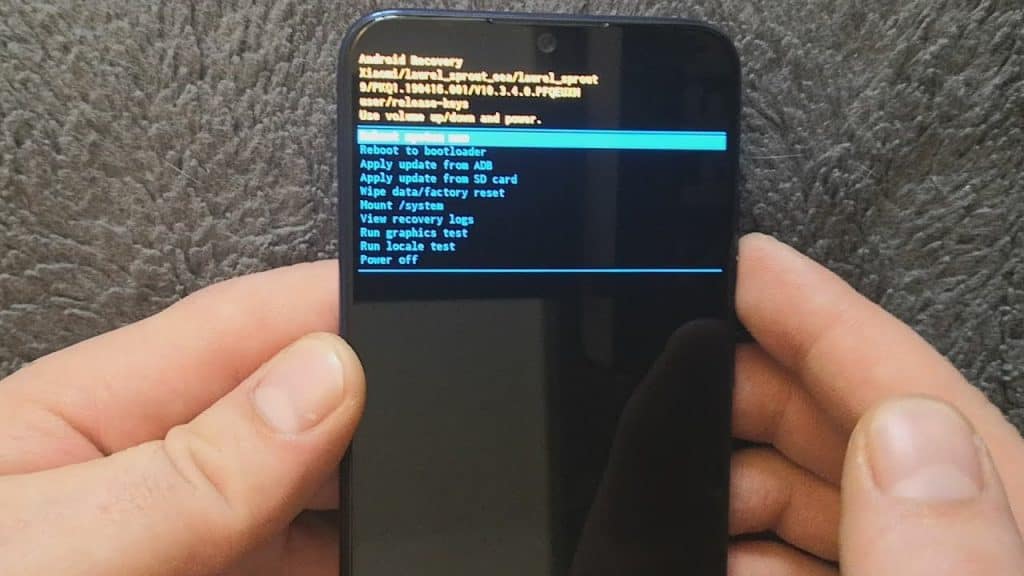
Hope the article was of use. In case of any doubts, let us know in the comment section below.
Happy Androiding 🙂
