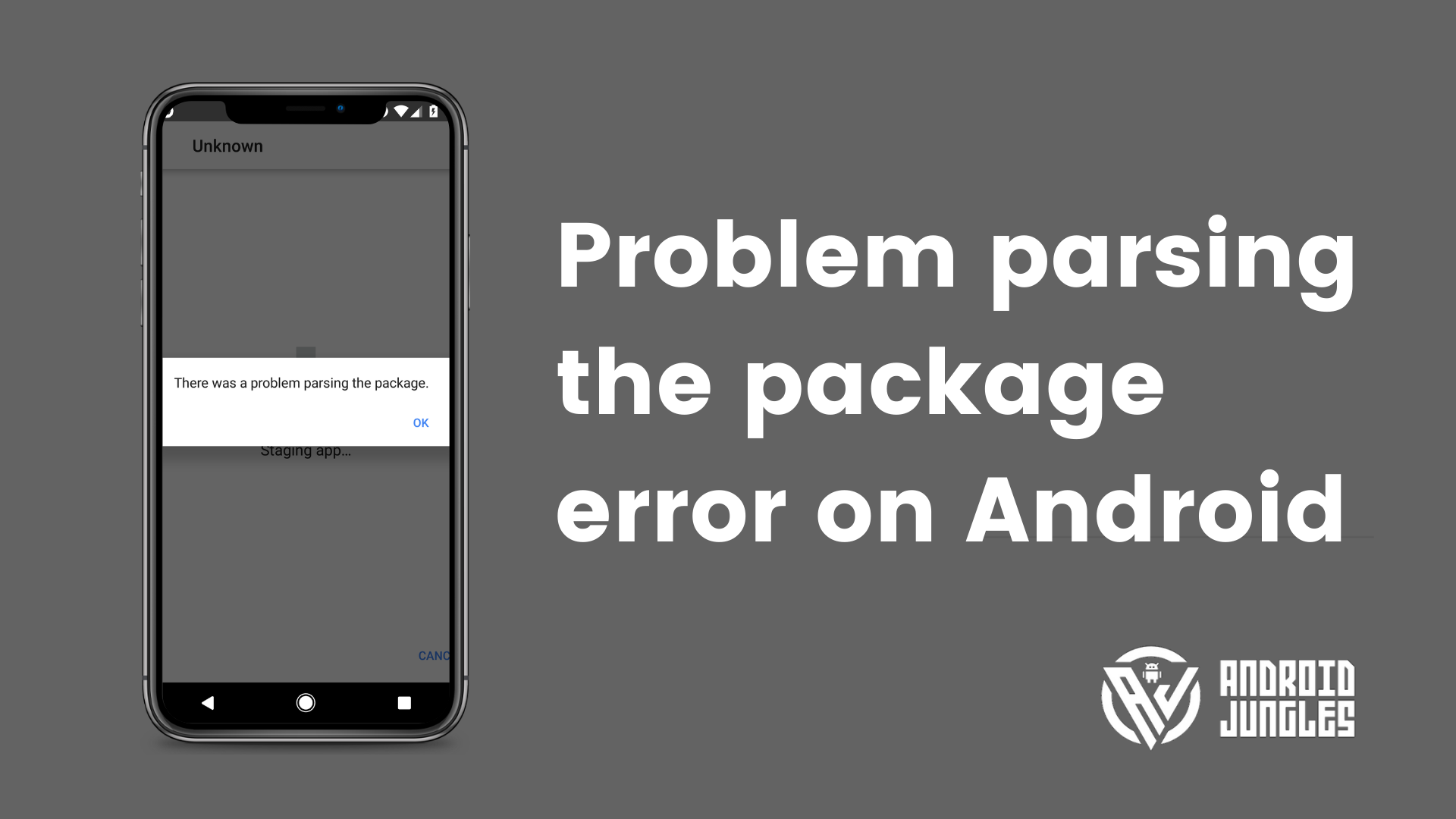In this article today, we will be sharing with you all the methods on How to fix Problem parsing the package error on Android.
Downloading apps has now become an everyday chore. There’s a new app every other day and our demands to are met with various apps. But at times, one comes across some errors like –
There is a Problem Parsing the Package.
You might encounter this Problem Parsing error if the Installation from Unknown sources is Disabled or the APK file you downloaded is corrupted or the app is not compatible with your device.
Also, read – How to Fix Unauthorized Device with ADB Commands
But whatever the reason might be, here’s a quick guide on how you can fix Parsing package error with the help of below solutions.
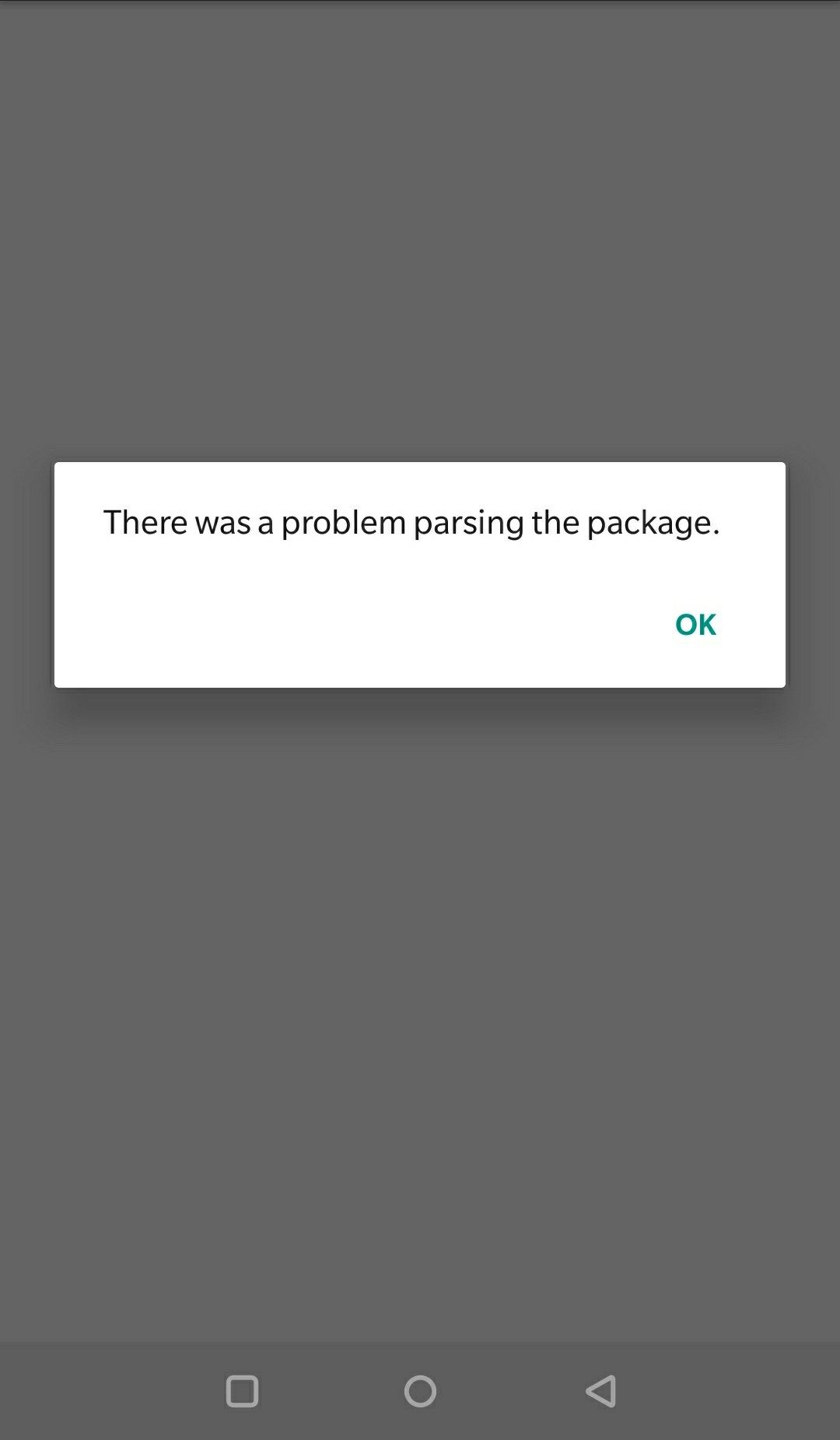
How to fix Problem parsing the package error on Android?
Here are some easy solutions on how to fix Problem parsing the package error on Android –
Solution 1. Enable “Allow Installation of apps from Unknown Sources”
Here’s how you can enable Allow Installation from Unknown sources-
- On your Android device, Go to Settings.
- Then head to Security (for Samsung Phone Users) or Location applications ( for other devices).
- Now go to the “Allow installation of apps from Unknown Sources” and enable it.
If the above solution didn’t help, you can try the other fixes mentioned below.
Solution 2. Disable Antivirus on Android device
If you an Antivirus on your device, then this could be a reason for the Problem parsing the package error. You will have to disable Antivirus on Android device to fix parse problem.
Solution 3. Enable USB Debugging
You can use the simple and easy guide below to enable USB debugging on Android devices to fix Problem parsing the package error on Android –
How to Enable USB Debugging on Android Devices
Solution 4. Check ill APK File on Android
APK files could at times have errors in them. If you have downloaded an APK file of the app, then see if that apk file is faulty.
You can simply download the app from Google Play Store. Or if you want the APK file only, then go for Sites that are trustworthy.
Solution 5. Clear Cache on Play Store
Clearing Play Store Cache can also help in Fixing Problem parsing the package error on Android. Here’s how you can do it –
- Go to Settings.
- Them go to Apps/ Application Manager.
- Search for Google Play Store.
- Then tap on it and go to Storage.
- Tap on Clear cache.
Solution 6. Check if the App is not compatible on Android
At times, this could also be a reason for the Problem parsing the package error. If Your device is not compatible with tje app then you might come across this error.
For this, all you can do is wait for the app to release a version compatible with your device system or simply download the app on another device which is compatible with the app.
I hope the above article helped you fix Problem parsing the package error on Android. In case of any doubts, comment down below and we’ll get back to you as soon as possible.
Happy Androiding -)