Hey People, In this article, I will be sharing with you the tutorial about how to delete Game Pigeon. We have tried to explain all the possible methods for how to delete Game Pigeon.
So, let’s start.
Basic Detail –
Your iPhone may currently have a bunch of mini-games, apps, and other interactive tools thanks to iMessage apps that were released after the iOS 10 update. GamePigeon is one such iMessage app that people used to interact with others on Messages and if you’re someone who uses iMessage a lot, then chances are that you might have installed the GamePigeon at some point or the other.
In this post, we’ll help you to figure out How To Delete Game Pigeon app on your iPhone in case you no longer wish to use it inside the Messages app.
Now, let me share the steps on how to delete game Pigeon with you.
Checkout – How To Cancel Starz On Amazon Prime. Explained In Easy Steps.
How To Delete Game Pigeon On iOS –
- Go to the Messages App on your iPhone.
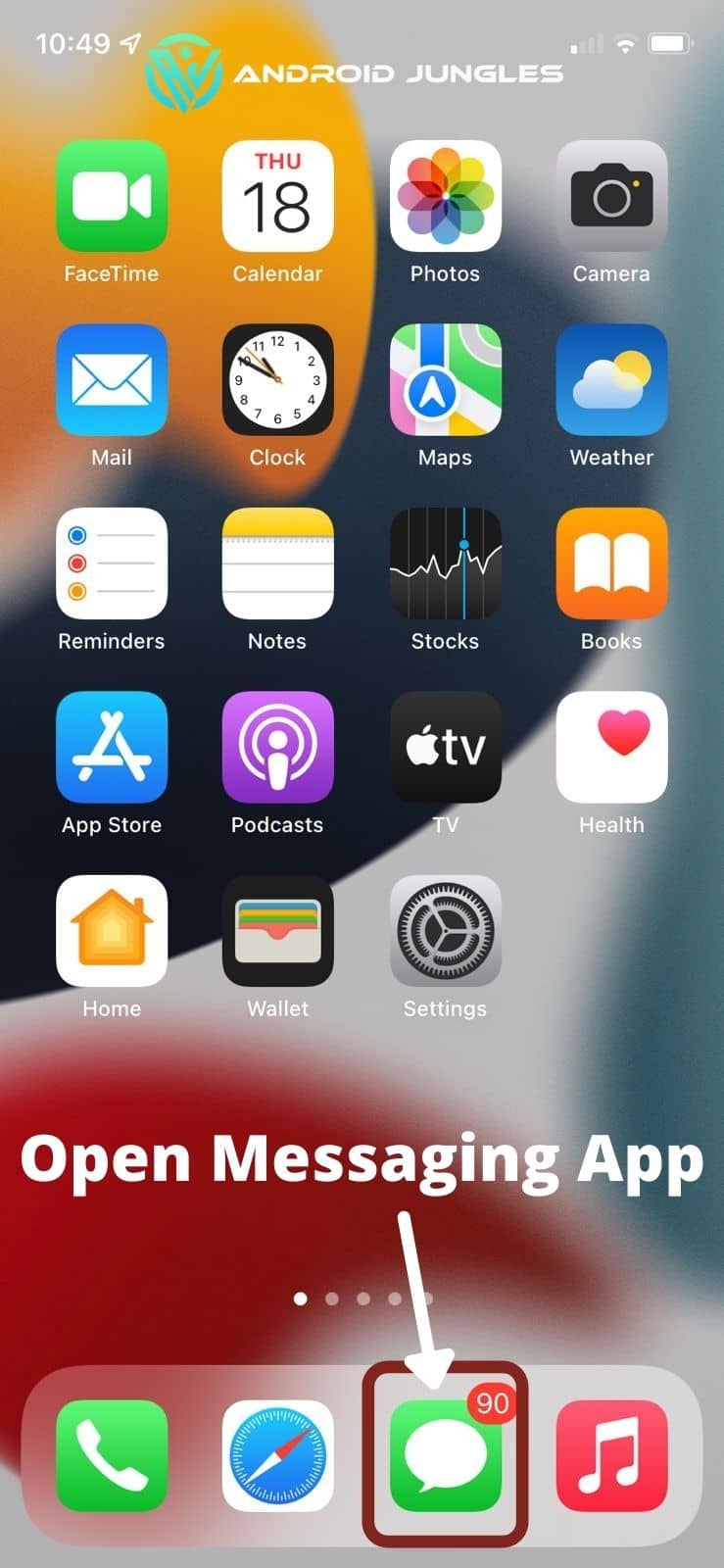
- Tap on iMessage conversation.
- Click on the Edit button. (Note: This button is available at the top right corner of the screen)
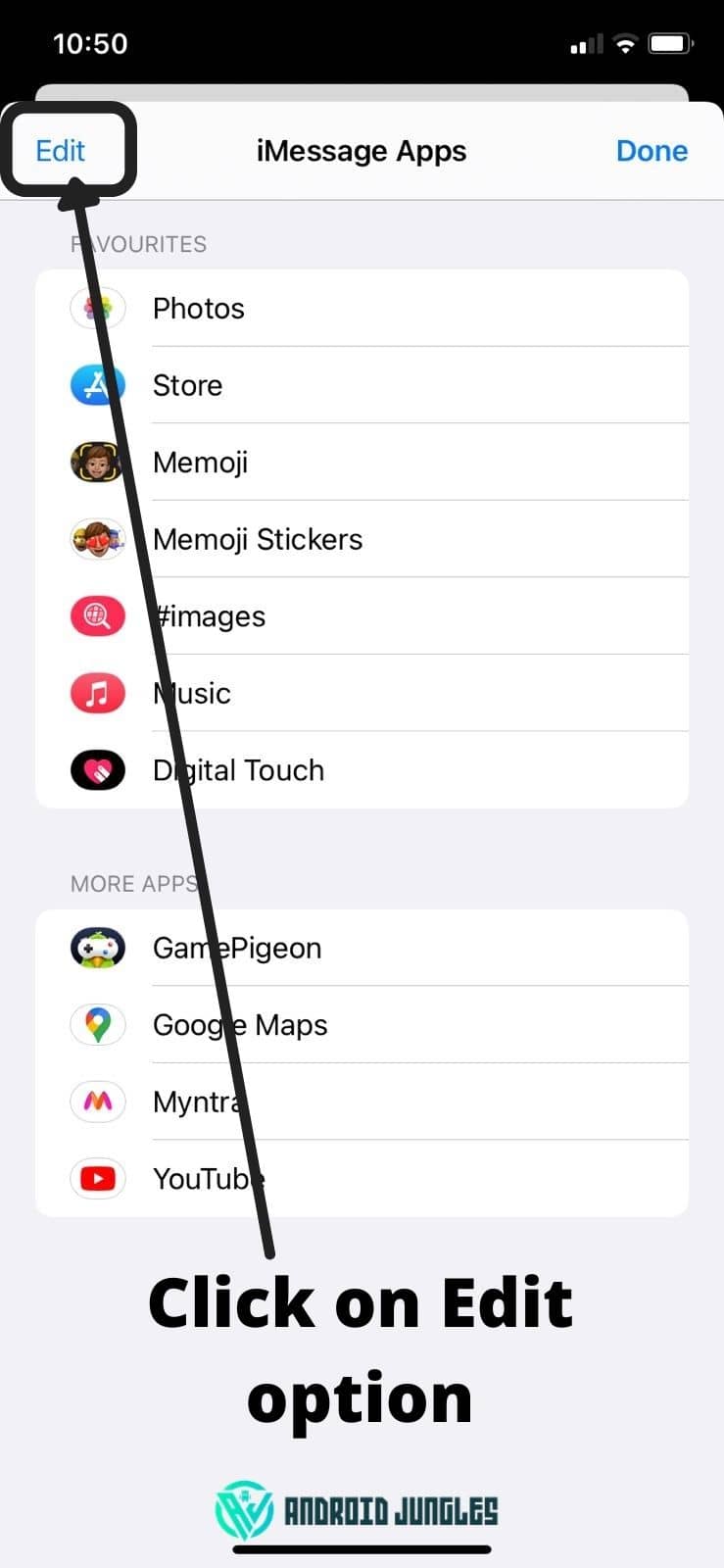
- On the next screen, a list of your favorite games will appear. From the list choose the Pigeon game.
- Swipe the finger from Right to left.
- You have the option to delete.
- Tap on delete.
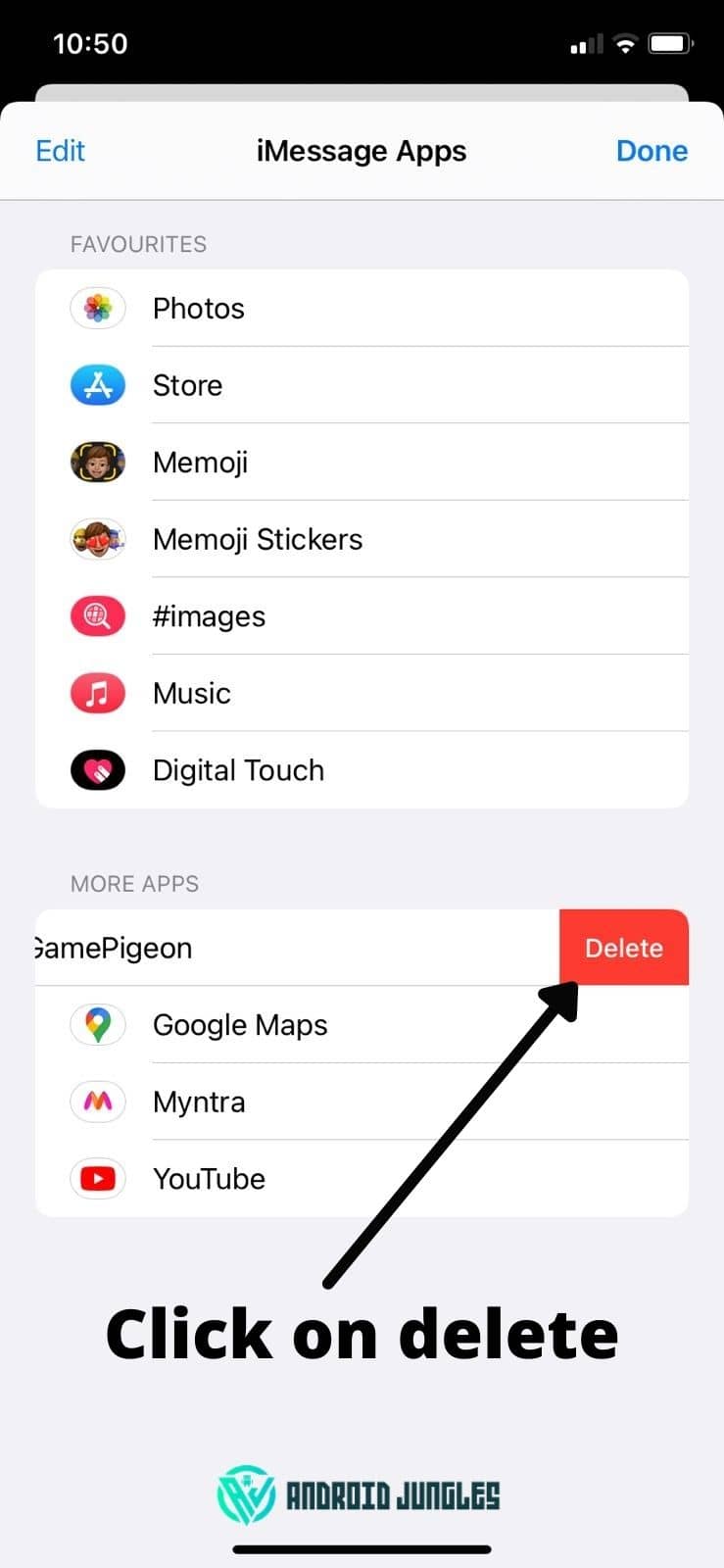
Let me share another possible method with you.
Method to remove Pigeon game From Favourite App List In iMessage –
Here are the steps –
- Go to iMessage.
- Swipe for apps untill end.
- Click on 3 dot icon.
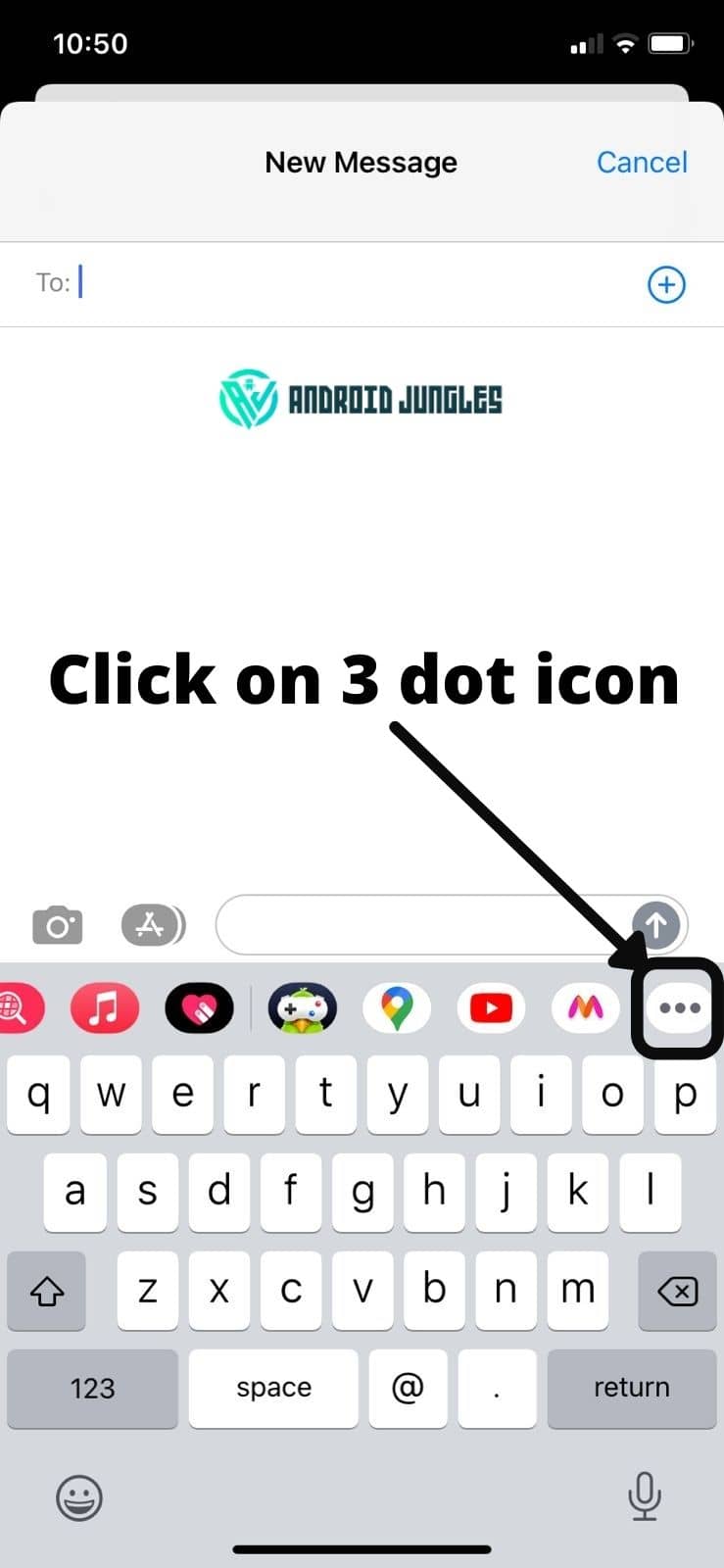
- Click on edit which is at top left corner.
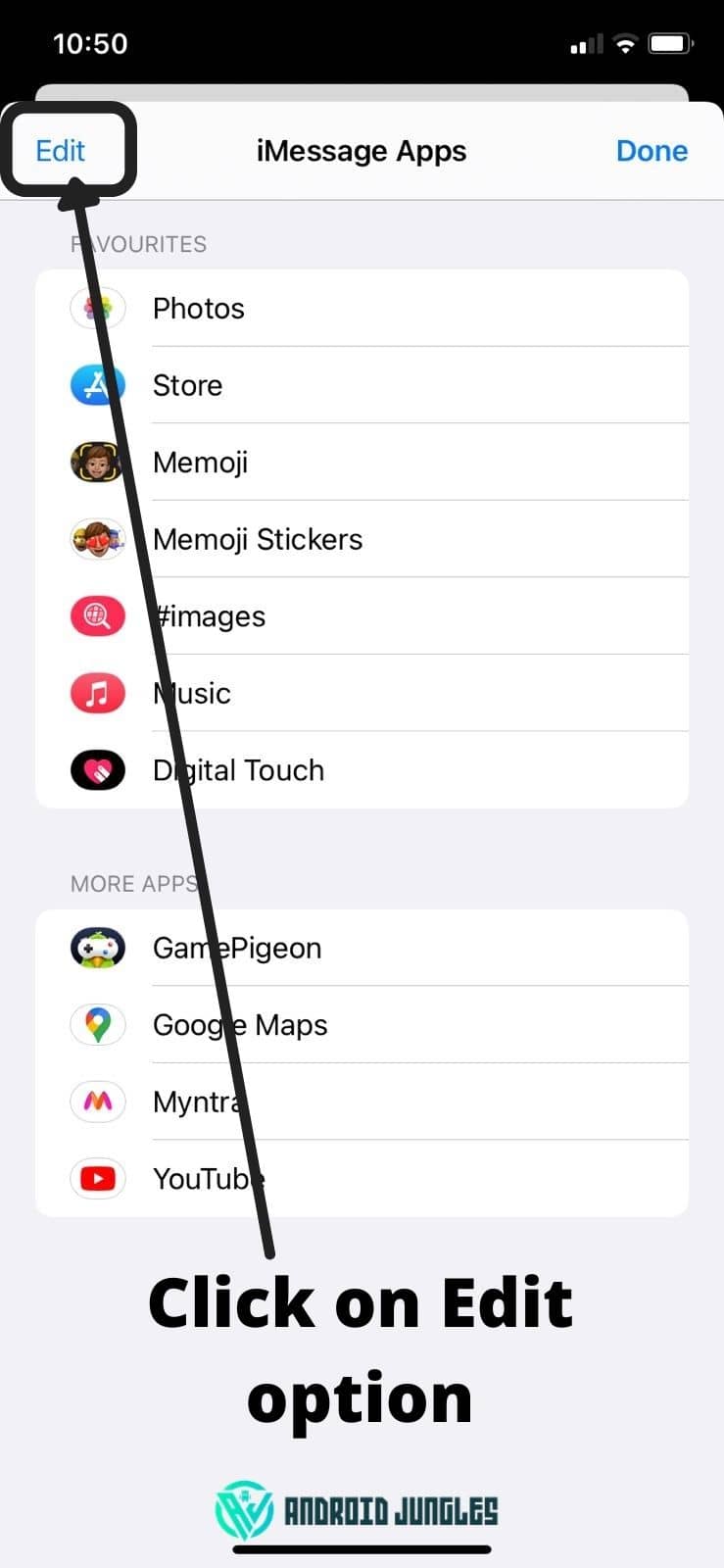
- You will have “-” icon at the start of the Game Pigeon.
- Click on “-” icon.
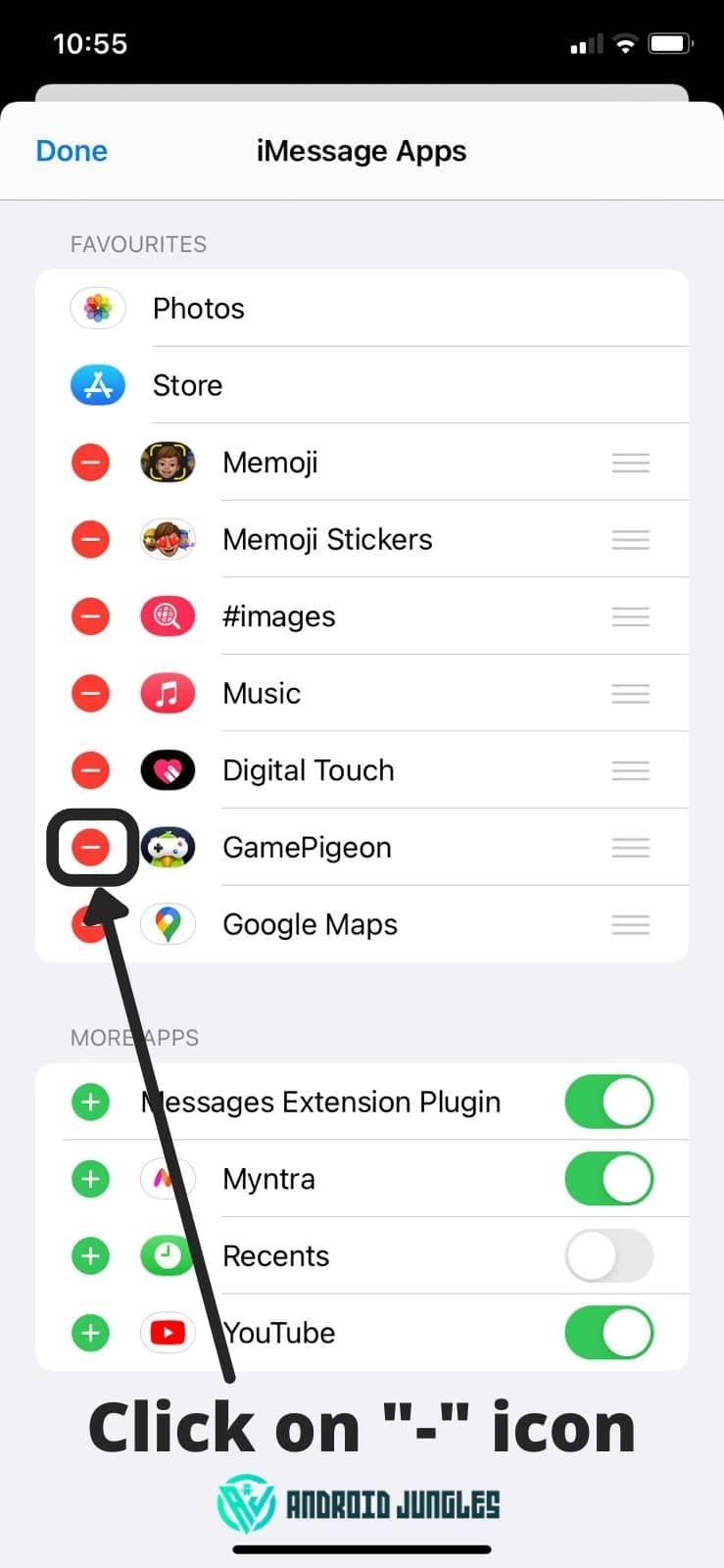
- After that you have the option “Remove from favorites” click on that.
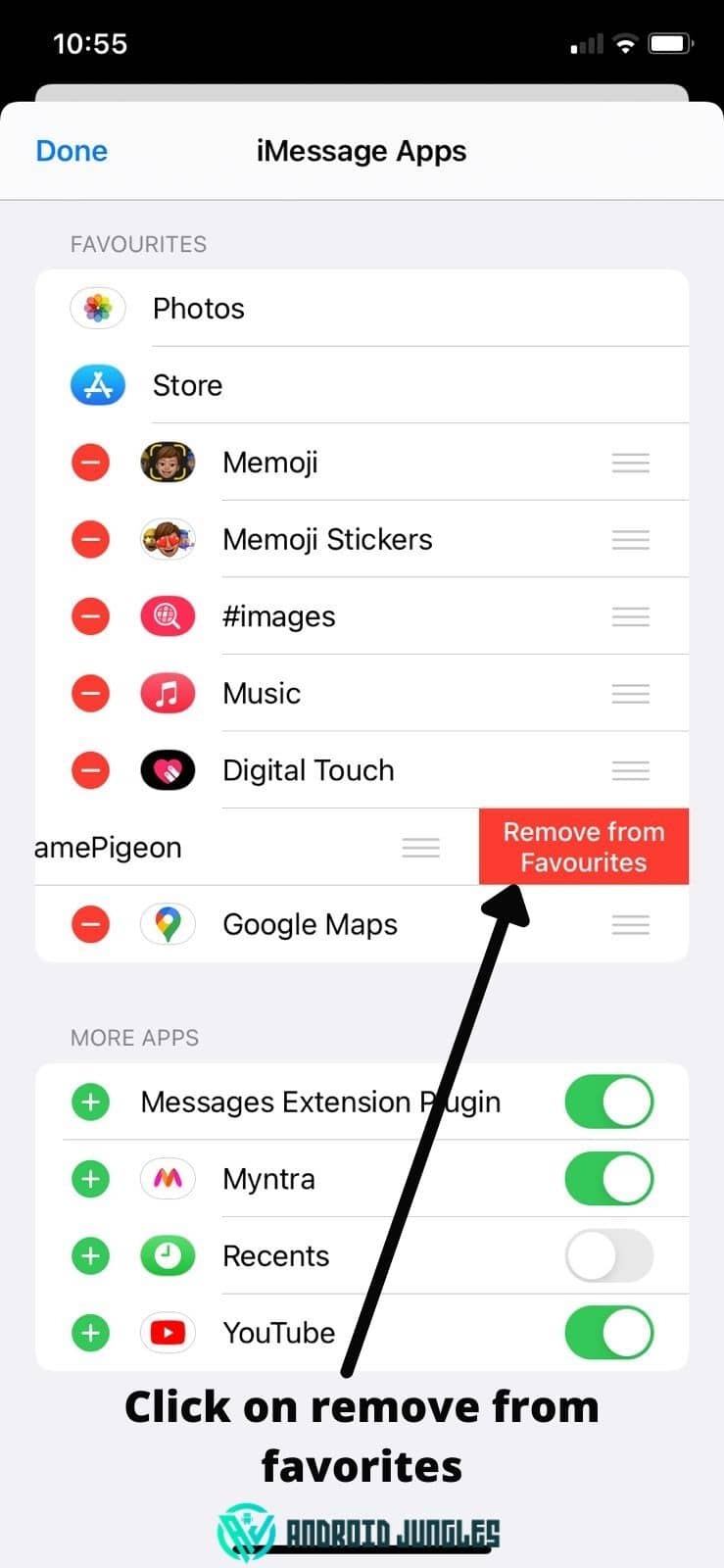
This way Game Pigeon will be removed from the favorites list.
Method to Hide Pigeon game on iMessage App –
Here are the steps –
- Go to the “iMessage” app.
- Select a specific contact.
- Swipe for apps until the end.
- Hit “More”.
- Tap the “Edit” button.
- Search for “Game Pigeon”.
- Choose the Game Pigeon app to hide. Just Off the toggle.
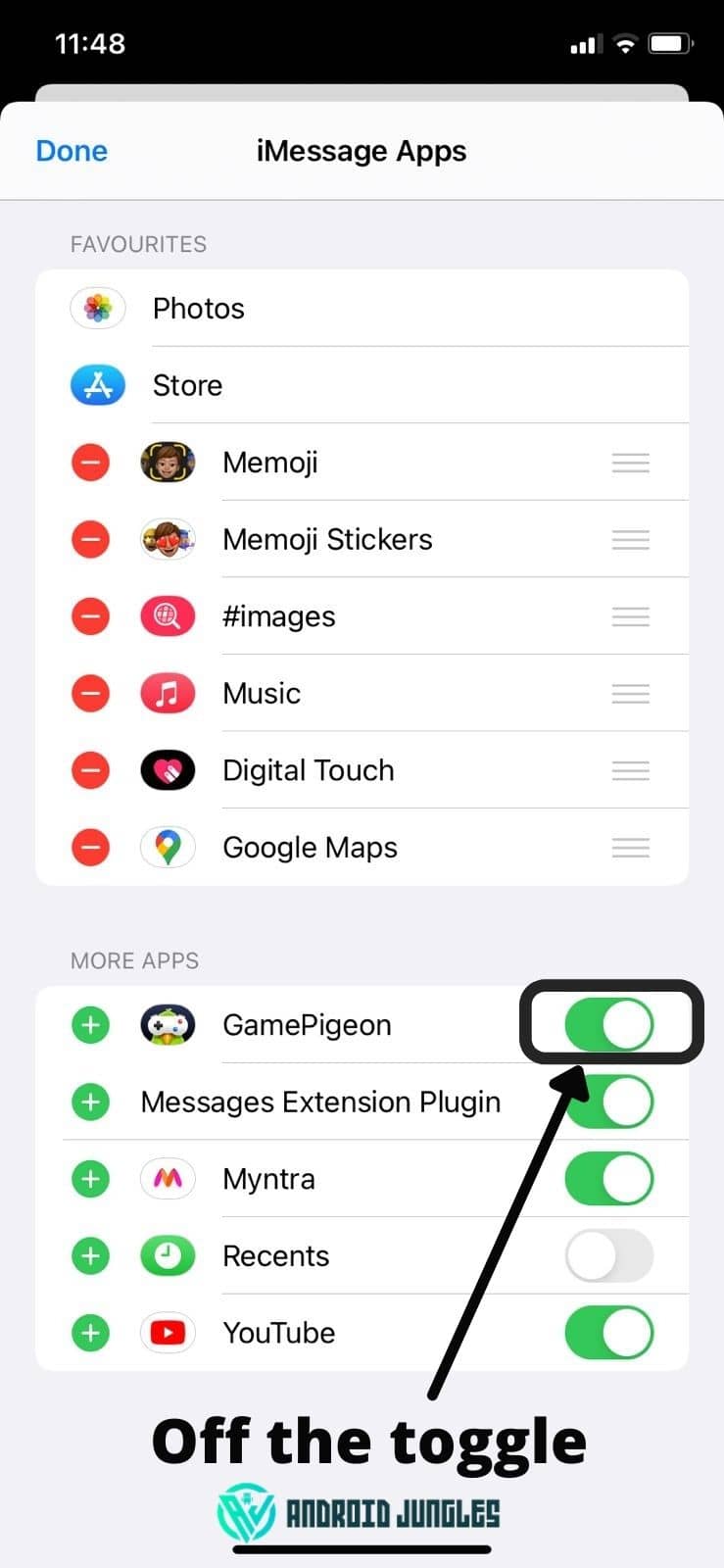
- Tap “Done”.
By following the steps, the app is not visible to the panel’s utility. This method is just to hide the Gem pigeon from the chat panel not deleting it from your device.
Also, read – How To Delete Watch Later On Youtube. Explained In Easy Steps.
Now, let me share some FAQs related to our topic.
FAQs –
What to do if Game Pigeon Not Opening or Not Working?
If the Pigeon game is not opening, then the main reason is, your software is outdated. You can update the software and use the game again.
Click on settings on iPhone>Tap on Gear Icon>Click on software update>Wait for the update is completed > restart the device. These steps will help you and your game will be working again.
What is the Game Pigeon app?
Game Pigeon is a gaming service that is provided by iOS users only. You can access it by iMessages.
Are iMessages free?
iMessages services are given by iOS for its users so you don’t need to pay for this. You can send messages, images, and videos using iMessage. It also allows you to play 24 different games.
Now, let me share my views on how to delete Game Pigeon.
Conclusion –
The process of installing the game and uninstalling the game is super easy but still, you need to know the complete process, so here in this article, we have shown you the step-by-step process of how to delete Game Pigeon App from iOS. I hope you have an idea about the problem. If you still face any issues regarding the Pigeon game, there is a bunch of question which may help you.
You can also ask your questions in the comment box.
Happy Androiding….
