Hey People, In this article I will share a tutorial on how to delete watch later on Youtube. I have tried to explain all possible methods on how to delete watch later on Youtube.
Basic Details –
As we all know youtube is an application having a lot of content in video format with many functions to give us a better view. Here we are going to discuss the watch later option present on youtube.
YouTube provides the feature of watch later, so that you can save and watch the video later. The “Watch Later” function is perfect for those who do not have the time to finish a video or stumble across one they did like to watch in the future when they get the time.
But we all have faced issues with the passage of time that we have a lot of videos in the section of watch later which we barely see or delete so here are some of the steps on how to delete watch later on Youtube.
I will try to give you an answer about how to delete watch later on Youtube for both desktop and Youtube App.
Also, read – How to Upload Audio To Youtube Using Audioship? Check out The Review And Download.
How To Delete Watch Later On Youtube Desktop –
Here are the steps:
- On your desktop browser open Youtube web.
- Find ‘Watch Later’ playlist.
- You will find three vertical dot icon above the Add video button which is located in watch later page.
- Click the ‘Add all to…’ option. You can create new playlist and add videos in that new playlist.
- Tap on the dots icon, select the ‘Add all to…’ option and then you need to UNCHECK the box of your watch later playlist. Now, this way you can empty your watch later playlist.
- Now, you can delete the created playlist.
So, these are the steps for how to delete watch later on Youtube. Now let’s have a look at the steps for Youtube mobile app.
How To Delete Watch Later On Youtube mobile app –
On an iPhone, iPad, or Android phone, use the official YouTube app to clear your “Watch Later” list.
Here are the steps:
- First, open the YouTube app on your phone.
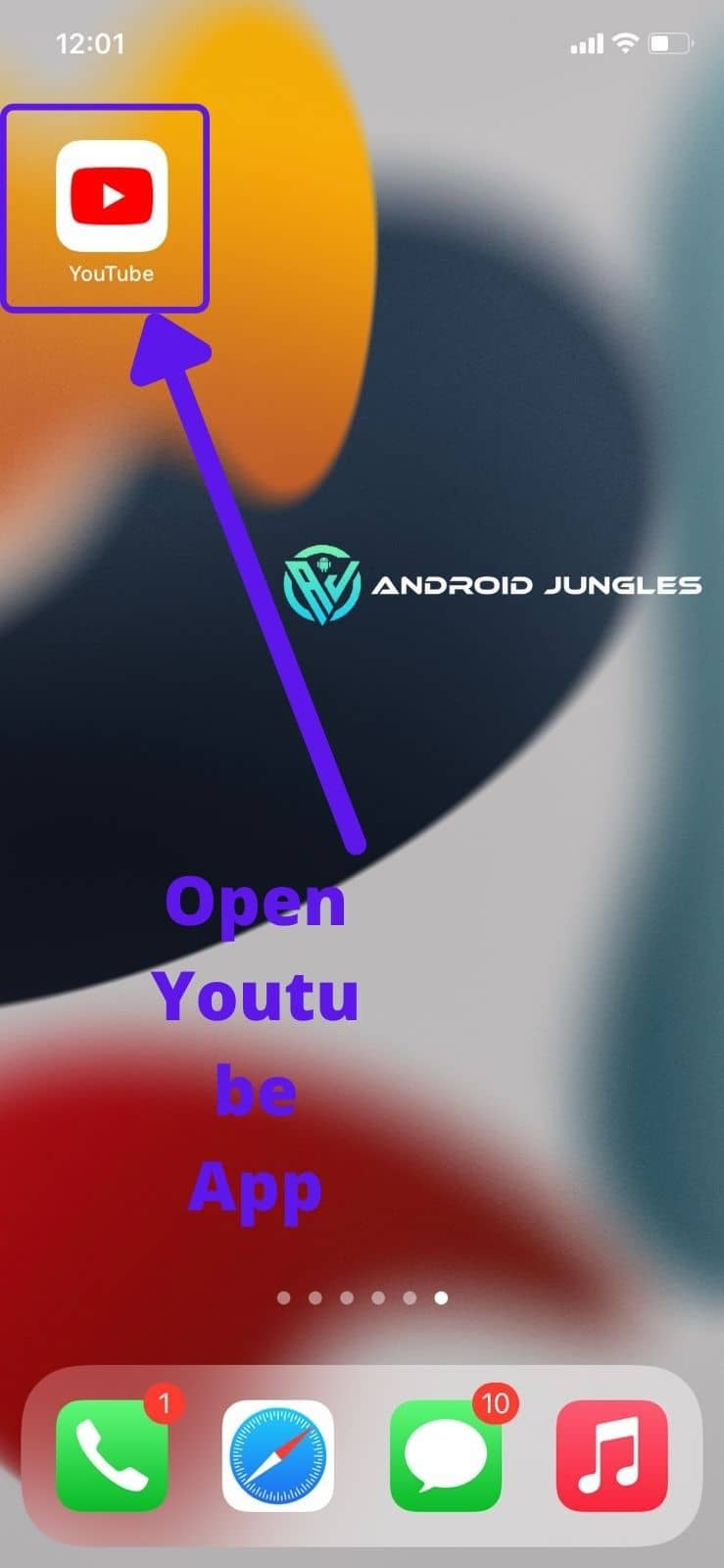
- In the YouTube app, Tap on library from the bottom bar.

- On the “Library” screen, tap on “Watch Later.”
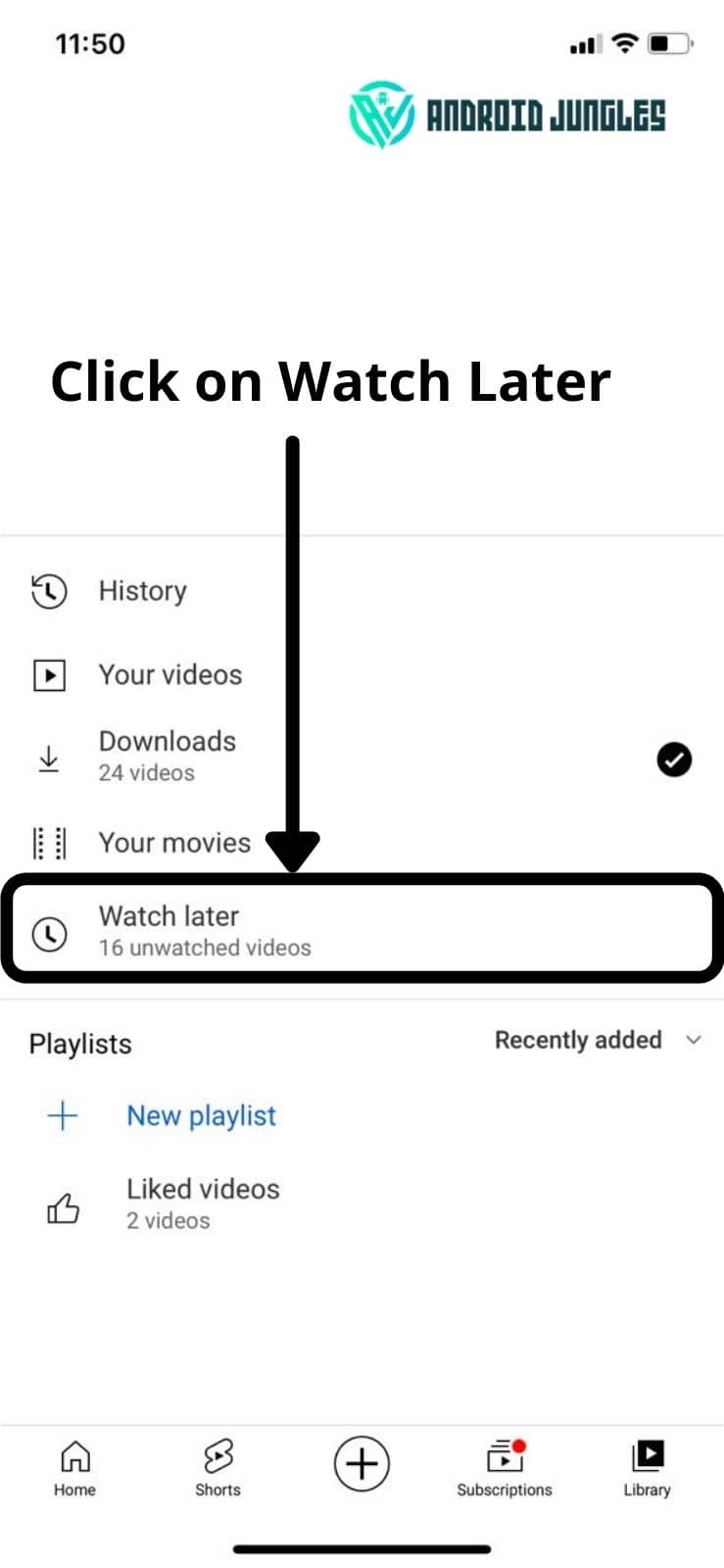
- At the top-right corner, tap on the three dots.
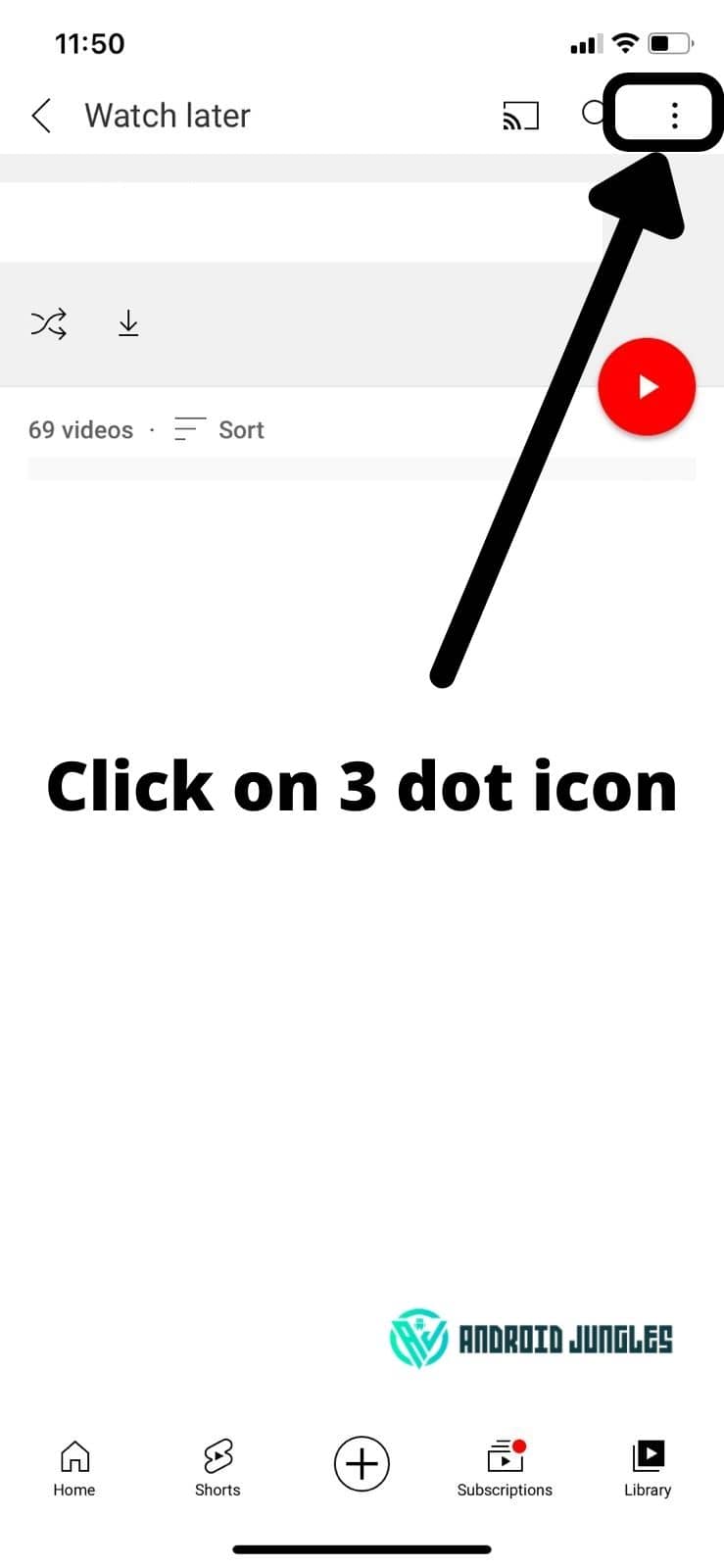
- From the opened menu, find and select “Remove Watched Videos.”
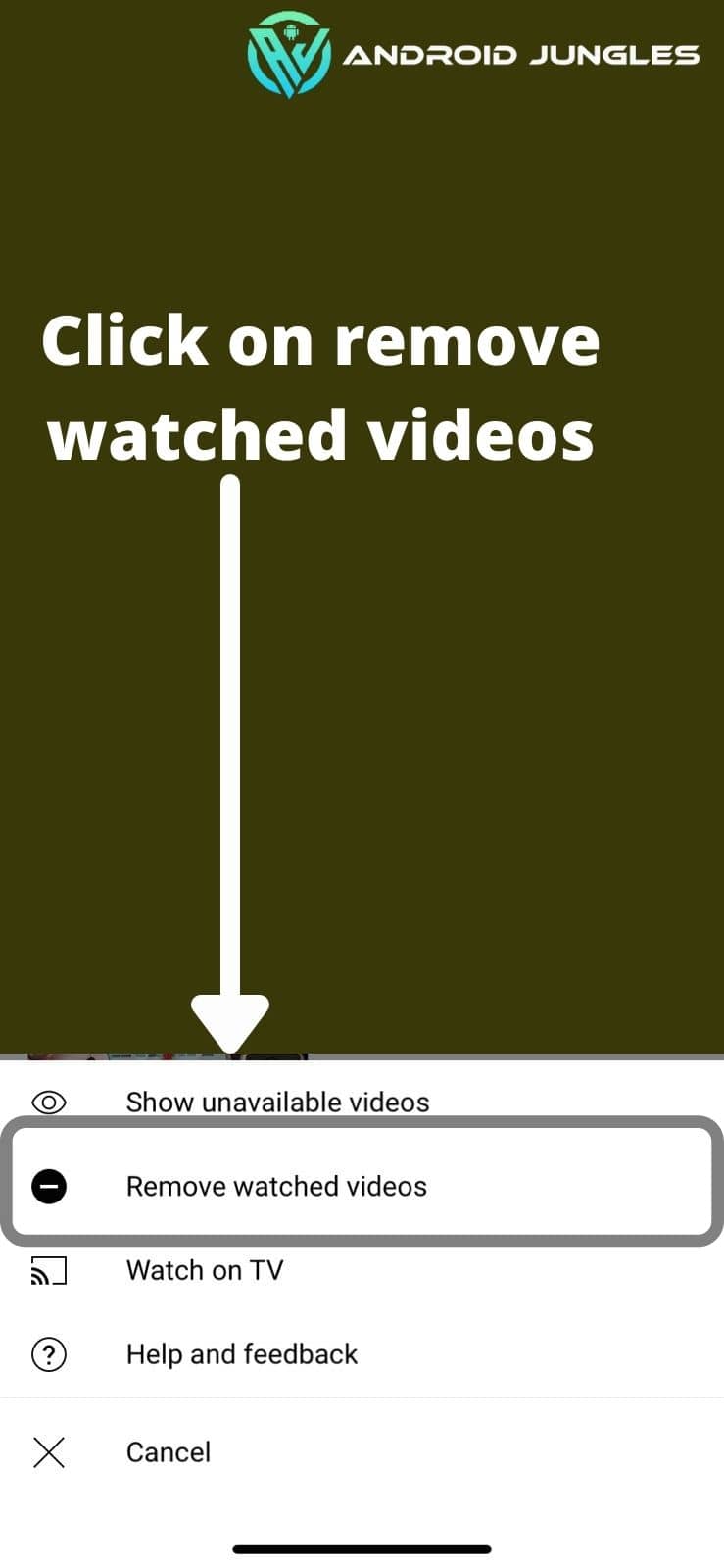
- On popup window tap on “Remove.”
Follow these steps for deleting the watch later list on the Youtube mobile app.
Till now we have shared methods for desktop and mobile apps. Now let me share one more method for how to delete watch later on Youtube, which is extraordinary.
Also, read – Fix YouTube preview not showing in WhatsApp [Android, iOS]
Delete watch later in bulk –
Here are the steps:
- Go to Watch Later playlist page.
- Start the play all.
- Open console by CTRL+SHIFT+J or right click to inspect then goto console tab.
- Run this below code.
var items = $(‘body’).querySelectorAll(‘#top-level-buttons-computed button[aria-label=”Delete”]’);
function deleteWL(i) {
setInterval(function() {
items[i].click();
}, 500);
}
for (var i = 0; i < 1; ++i)
deleteWL(i);
I think we have shared all possible methods. Read out the final words about this method in the section below.
Final Words –
Since mass deletion isn’t YouTube’s thing, the final solution you saw here could be your best option. If there aren’t that many videos to remove, you can do it manually by the above two steps you find in the same article.
I hope that the article gives the way to solve your problem. If you have any questions ask us in the comments below.
Happy Androiding…
