Hey People, In this article, I will be sharing the tutorial on how to cancel Crunchyroll membership. You will get all information about Crunchyroll and the reasons you may have to cancel Crunchyroll membership, and at last, I will share a guide on how to cancel Crunchyroll membership.
First, let’s start from what is Crunchyroll?
Crunchyroll is an animation-streaming service that brings some of the most popular shows and comics to your tv screens, no matter where we live. The service is free if you don’t mind advertisements playing throughout in between the show shows. The service also gives access to new episodes of your favorite shows the day after their release in Japan.
Much like Netflix and Disney+ and other apps, Crunchyroll is a streaming service that allows everyone to watch movies and TV shows on their computers, smartphones, video game consoles, smart TVs, or streaming sticks.
Before answering an actual question about how to cancel Crunchyroll membership I would like to explain why Crunchyroll is better than other competitors. You can check out our guide on How To Delete Steam Account.
What sets Crunchyroll apart from its competitors, however, is its only focus on Asian media with the majority of the content on the service being animation series and films. Crunchyroll host a respectable collection of live-action drama series from Japan, Singapore, South Korea, China, and Taiwan and offers digital versions of comics for users to read on their smartphones and tablets.
Crunchyroll is a completely legal anime streaming service and has dealt with several major Japanese companies that allow them to stream episodes of major animation series within a day after their original Japanese TV broadcast.
Checkout – How To Delete Reddit Account.
Crunchyroll membership-Crunchyroll Fan membership costs $7.99 per month(600 rs) and includes a 14-day free trial. In addition to removing all ads, Crunchyroll Fan gives you access to the entire library of animation, comics, and dramas. This includes simulcast which allows you to view or read new material as soon as it is available.
Why do you need to cancel your Crunchyroll membership?
Crunchyroll was the only streaming service to offer a variety of animation, but now other popular streaming services have caught on like Netflix and disney+, as well as others, are in the animation game and offer their own libraries of content featuring the most popular titles. and canceling the plan is easy and you can switch your account back to your free own without any stress.
So, if this is the reason and you are wondering how to cancel Crunchyroll membership then you are in right place.
Also, read – How To See Saved Passwords On Chrome.
How to cancel Crunchyroll membership?
Let me give you steps on your question on how to cancel Crunchyroll membership. Please follow the below steps to get your answer.
This method is for deleting the free membership of Crunchyroll membership.
- Open your crunchyroll account On a web browser.
- Log in to Crunchyroll account.
- Go to crunchyroll.com/nuke.
- A survey will appear asking why you’re deleting your membership. Below that a pop-up will appear asking whether you want to delete your account permanently.
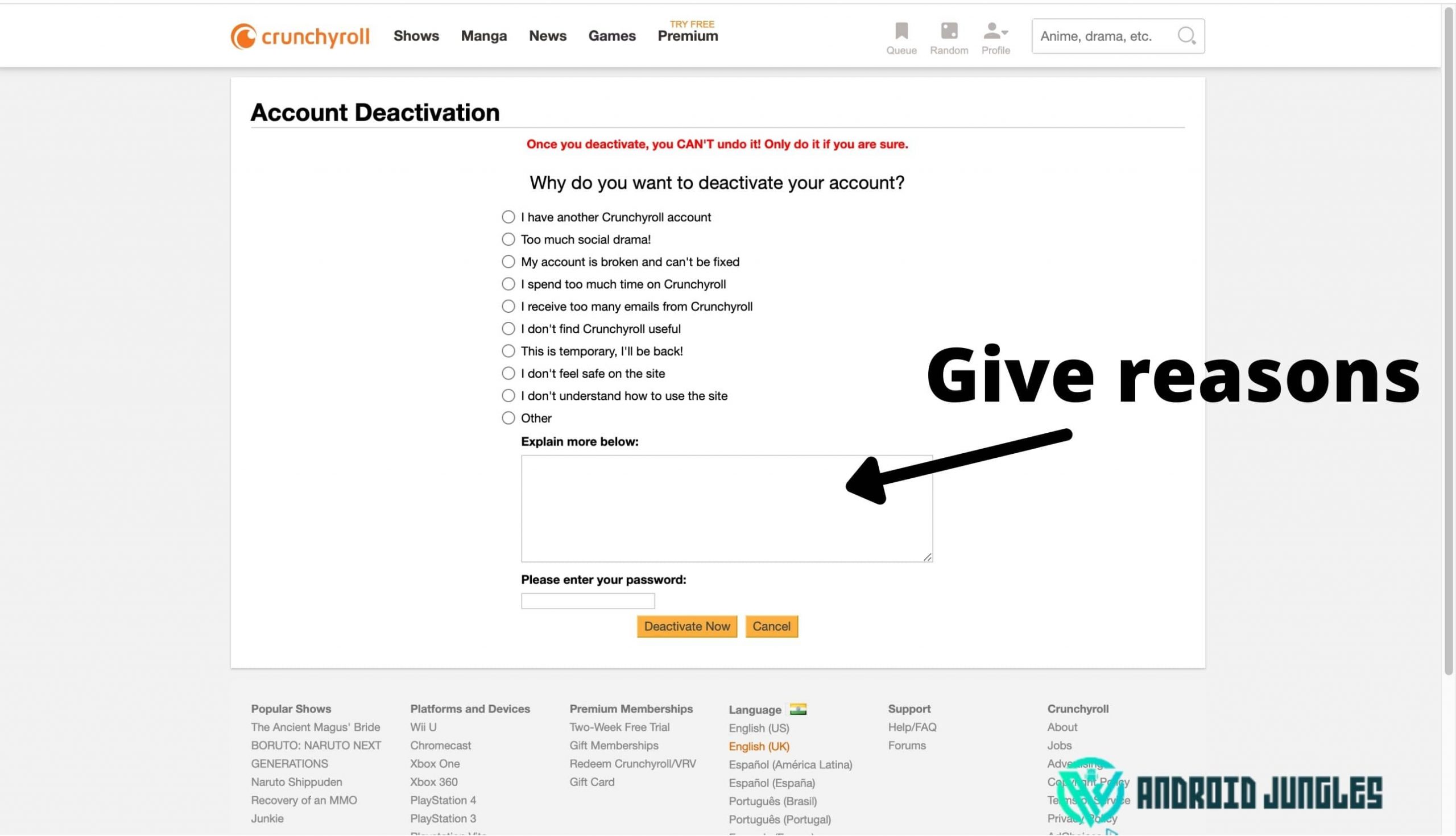
- You will be asked to enter your password.
- Click deactivate now.
The second method is to Cancel Paid membership of the Crunchyroll account.
- Go to your web browser and open crunchyroll website.

- Login to your account.
- Click on profile from Homepage.
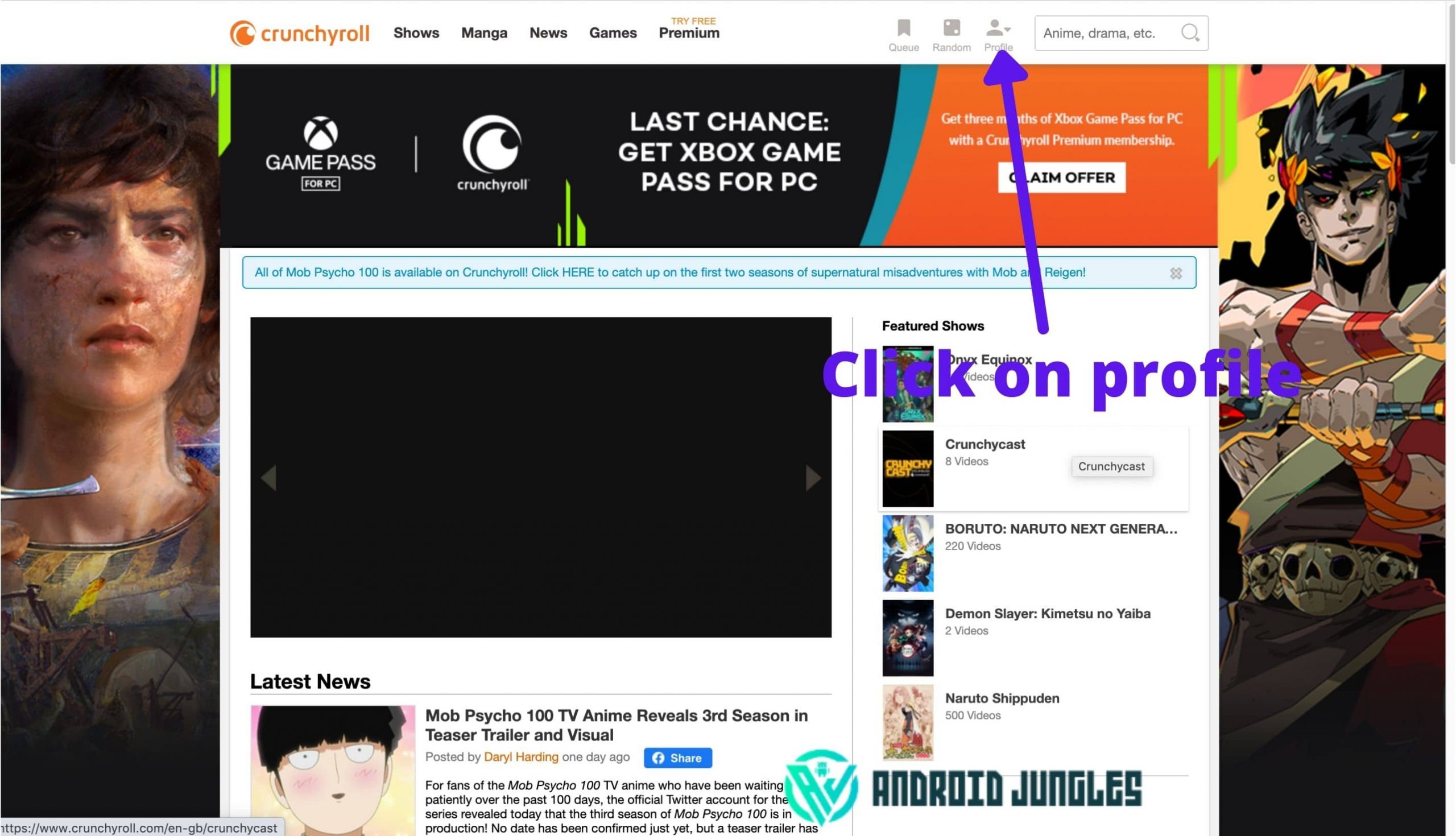
- Find settings and click on it.
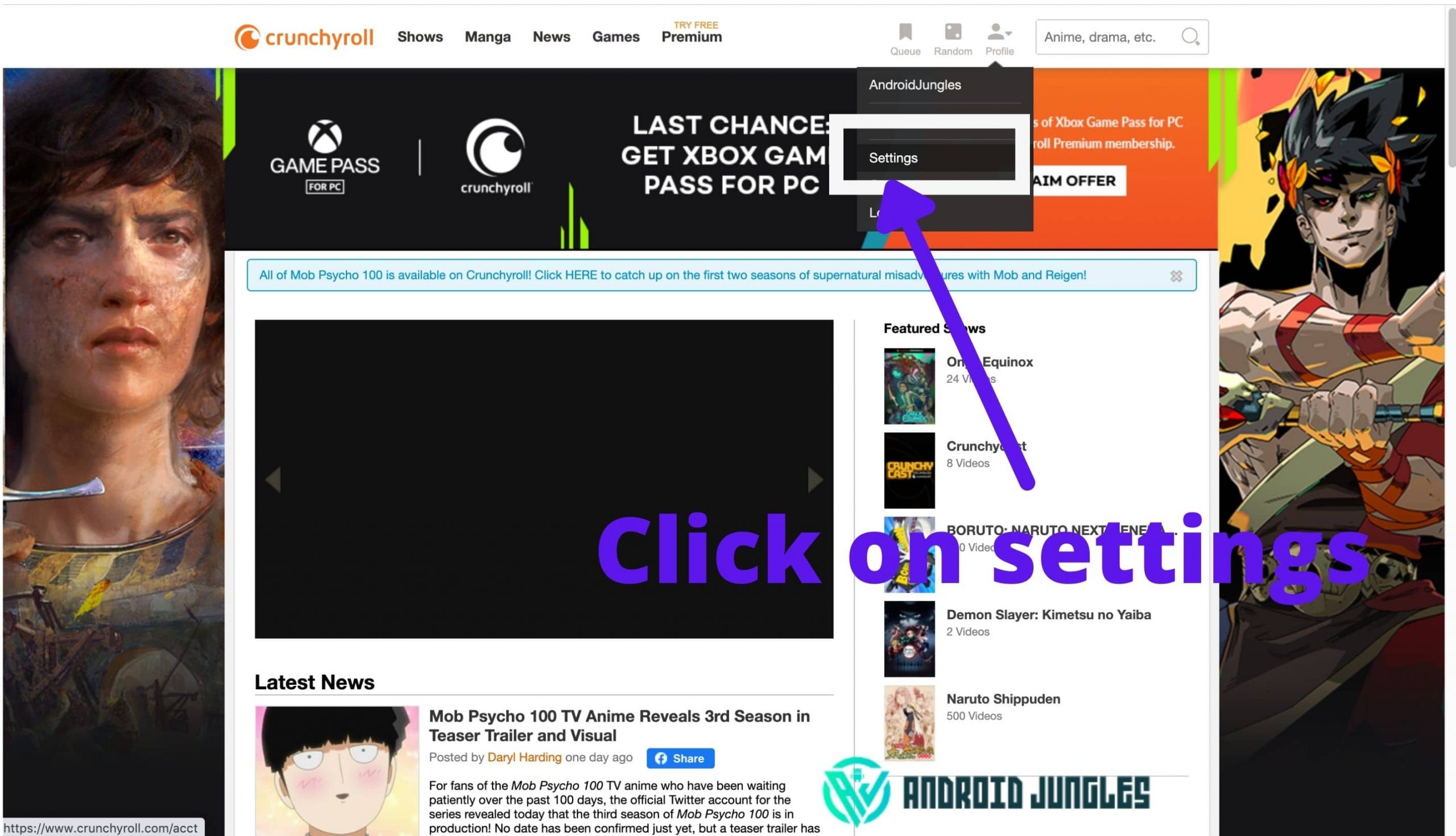
- Find account settings.
- Click on premimum membership status from account settings.
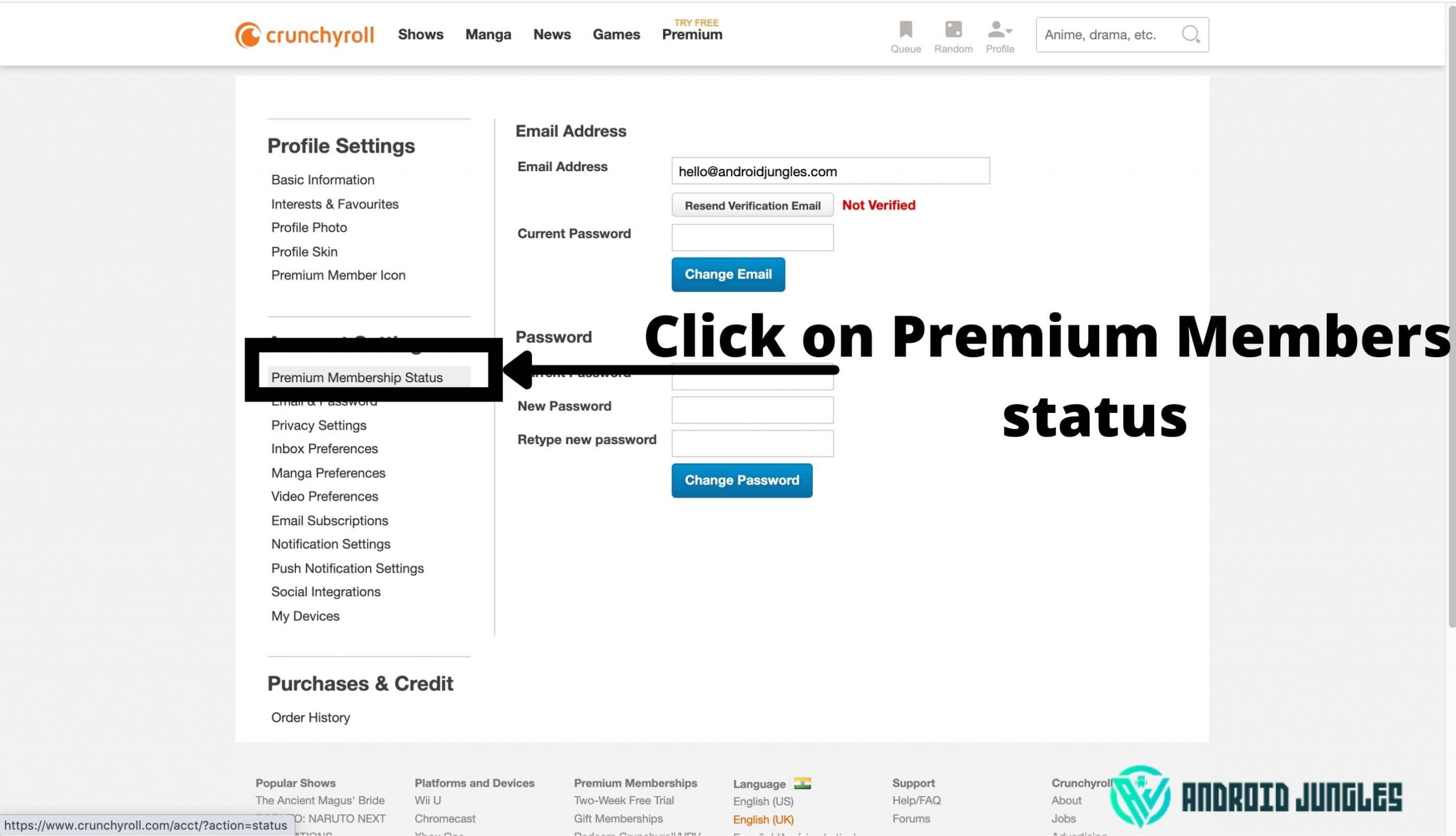
- Click on cancel membership button.
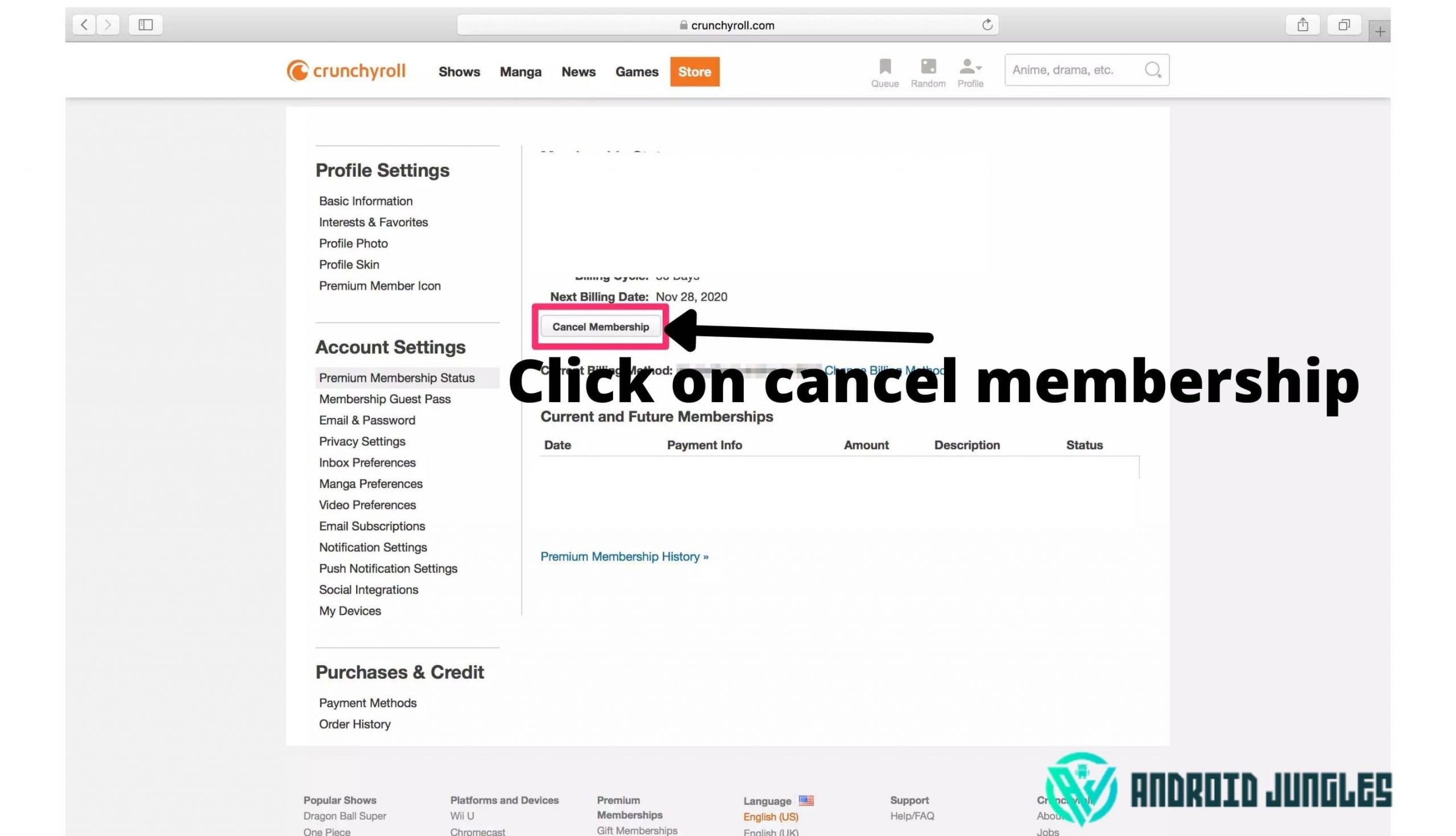
- After that a popup will be there for confirmation to cancel paid membership.
So, this is the second method for paid users on how to cancel Crunchyroll membership.
There is one more solution to your question on how to cancel Crunchyroll membership and it’s through your payment method.
Must checkout – LunaPic Free Online Photo Editor- In detail Guide.
Cancel Crunchyroll membership through payment method.
Let’s say you have paid for Crunchyroll through Paypal. So, You can cancel your paid membership from Paypal as well. Follow the steps.
- Log into your paypal account.
- Find and select your Crunchyroll subscription.
- Select Manage Crunchyroll Payments.
- Select Cancel.
- Confirm anc click on yes to stop the payment for crunchyroll.
So, this way also you can get a solution to your question.
Before going to a conclusion about our topic on how to cancel Crunchyroll membership let me share some FAqs related to our topic.
Now let’s have a look at some FAQs.
FAQs –
How much does the paid membership of Crunchyroll cost?
The latest price is $7.99. This subscription will automatically renew, but you may cancel your renewal at any time.
Which payment methods does Crunchyroll accept?
They accept purchases through the use of a Credit Card Visa, Mastercard, American Express, and Discover, and Paypal.
Can you cancel anytime?
Of course! You can easily cancel your renewal at any time, online, 24 hours a day with no cancellation fees. Although, there are no refunds for partial cancellation.
Where can you find a list of the transactions you have made?
You can see a complete list of transactions by going to your Order Status page. Though you should only be charged for the orders that say “Completed”.
Conclusion –
Many people love Korean dramas and animations and Crunchyroll is the best site for them but nowadays there are many sites where one can find many things in the same package so it’s worth having them. So, in that case, you might look for how to cancel Crunchyroll membership then this article is the solution to your question.
So, that’s all for this article. If you have any questions ask us in the comments.
Happy Androiding….
