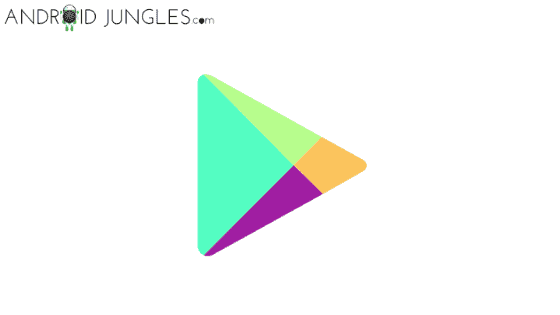Fix Google Play Store Error Code 910:- Android Smartphones are those cupcakes that everyone prefers with one of the reasons being the icing of the Google Play Store. With its wide range of service in the form of innumerable apps, Play Store boosts Android devices. However, with the facilities it gives us, there come some flaws as well. One of them being the In this article, we are discussing with you the methods through which you can fix the Google Play Store Error Code 910.
In this article, we are discussing with you the methods through which you can fix the Google Play Store Error Code 910.
What is Google Play Store Error Code 910?
A few days ago, when I was installing a shopping application from Google Play Store, I encountered the following message on my screen- “Shein” can’t be installed. try again, and if the problem continues, get help troubleshooting. (Error code: 910).
No, obviously I did not go to read an entire chapter on this simple issue of Google Play Store Error Code 910. As I knew what would help me with this issue, I followed the same. I restarted my device. Unfortunately, this universal trick did not prove to be helpful for me this time.
That is why I opted for another method I knew- ReLinking Google Account. I simply removed and then re-added my Google Account on my phone and the problem just vanished! Such errors could be really annoying at times. But when you know the appropriate solution, it just a thing of a few seconds.
We are from nowhere doubting the capability of Android or Google Play Store but as errors are unavoidable, just like anything else in the world, Google Play Store also exerts a few. This is by far the only major concern to worry about in an Android device.
Nevertheless, these errors aren’t something that needs your manufacturer or company’s advice. All that is required to fix them is a simple method like Clearing Cache, Restarting device, Relinking Google account and so on.
This is what we have covered in the article below. Here, you will find two working and effective methods to fix Google Play Store Error Code 910. Here we go-
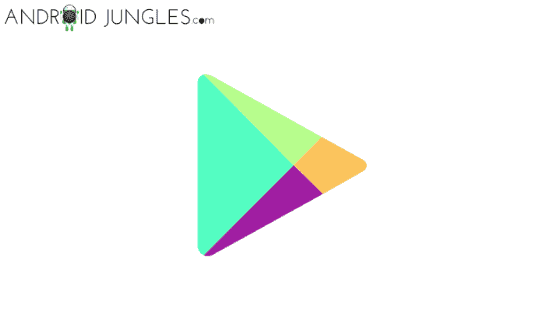
How to Fix Google Play Store Error Code 910
To fix Google Play Store Error Code 910, you can make use of any of the below methods to deal with the same. Restarting your device is the first thing that may come to your mind too. There is no problem in following it. And if that did not help you then we have other two methods that surely will.
Restart Device
Simply press and hold down the Power button of your device and when a pop appears on the screen choose to Restart. This universal solution may, for most of the times, work for this issue.
Clear Google Play Store Cache and Data
Step 1:- Go to Settings of your Android device.
Step 2:- Head to the Apps & Notifications tab in the Settings.
Step 3:- Look for Google Play Store and click on it.
Step 4:- Then click on Storage option.
Step 5:– Click on the Clear Storage and Clear Cache option.
Google Cache and Data will then cleared on your device. Hopefully, your Google Play Store Error Code 910 will be solved by now.
ReLink your Google Account
Step 1:- Go to the Settings of your Android device.
Step 2:- Then head to the tab of Accounts option and choose ‘Google Accounts‘.
Step 3:- Now click on the Remove Account option and then go back to the Accounts section.
Step 4:- You will see the Add Account option there. Click on the same. Then add your Google account once again.
Now try downloading or updating the app you wanted to when you faced this error. See if it has gone. You will notice your error has now vanished.
Must Read: Best Android Apps not on Google Play Store
Wrapping up:-
That was it about how to fix Google Play Store Error Code 910 and download and update apps on Google Play Store without any interruption. I hope you all have found this article of use in fixing Google Play Store Error Code 910.
In case of any doubts or queries, do let us know in the comment box below. We will be glad to help you out. Keep visiting our page-Android Jungles for more such tech-oriented information or you can also subscribe to our newsletter and receive up-to-date notifications of our posts.
Happy Androiding:-)