Are you a tech or moreover an Android freak who’s looking for a tweaking tool? Then there are all your answers. In this article, we are sharing with you all an Apk – WA Tweaker that lets one tweak the official WhatsApp. You do not have to worry about the bans yet since No Mods and thus No Bans.
The WhatsApp Tweaker is a perfect option for those with root access to their Android device. Scroll down to know more about this apk and its features and how you can download and install it on Android with Xposed Framework activation.
What is WhatsApp Tweaker Apk?
WA Tweaker Apk is an amazing initiative in the form of an apk that lets users use the hidden features of WhatsApp Beta Versions which have not been publicly released yet. The users also get a chance to modify and customize their WhatsApp through the features of this apk.
WA Tweaker is developed by Alessandro Paluzzi and he has developed a completely different WhatsApp Business Edition which is known as WAB Tweaker. Given below is the download link for the normal WhatsApp Tweaker Apk along with its amazing features that you should have a look at and Installation method along with steps to activate Xposed Module.

WhatsApp Tweaker Apk Features
Here are a few highlighted features of the WA Tweaker APk that you should definitely have a look at once before installing the apk.
No Root users – Although this app works best with a Rooted device, there are still a few amazing features for the non-rooted users as well. PSA Chat, Click to Chat, Download Status, Download DP, WhatsApp Cleaner, Extract Apk to phone storage, etc. are some of the great features for non-rooted users.
Privacy Mods – Privacy mods form a great portion of any Mod apk since they are mostly the reason why a user download a Mod. Some amazing features of the Privacy Mods include – Hide Typing status, hide read receipt, show always online. Anti revoke, Hide recording Audio, Show revokes alert, hide delivery reports, freeze the last scene, and so on.
Media Mods – The WhatsApp Tweaker lets the user send photos in High quality and also increase the document and media sending size limit. With WA Tweaker, it is possible to increase the max size of a compressed image as well as bypass the 30-sec video limit for status. The status is sent in full quality.
Others – There are a number of other features in this app like Animated stickers, Increase Group Description limit, Custom Wallpapers, Show push name, Bypass Expiry date, Toggle between TENOR and GIPHY, use max value for the group name characters, and so on.
Users can also enable search sticker, search images on Google, Customize WA with different colour shades, Enable Integrated Add Contacts, Enable send a broadcast to non-contacts, etc. There are some Hidden features that this apk allows you to unlock which are not public yet.
Download WA Tweaker APK Latest Version 1.4.8
| Apk Name | WA Tweaker |
| Apk Size | 8.3 MB |
| Apk version | 1.4.8 |
| Developer | Alessandro Paluzzi |
| Last Update | 17 September 2019 |
Download WA Tweaker Apk latest v1.4.8
Install WA Tweaker APK Latest Version
Step 1. To begin with, Download WhatsApp Beta latest version from Google Play Store.
Step 2. Now download the authentic WA Tweaker Apk from the link given above.
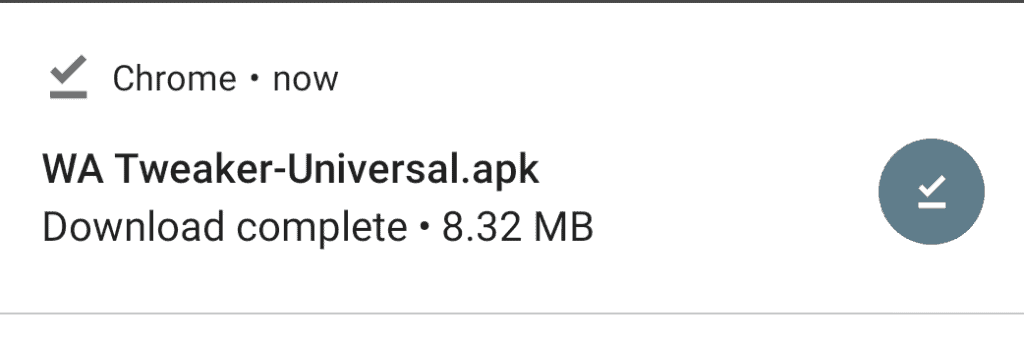
Step 3. Click on the WA Tweaker file once it is downloaded. This will trigger a pop up asking about enabling Unknown Sources.
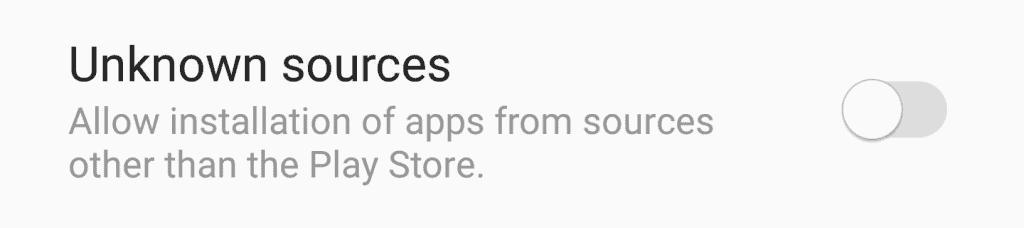
Step 4. Here, enable Unknown Sources.
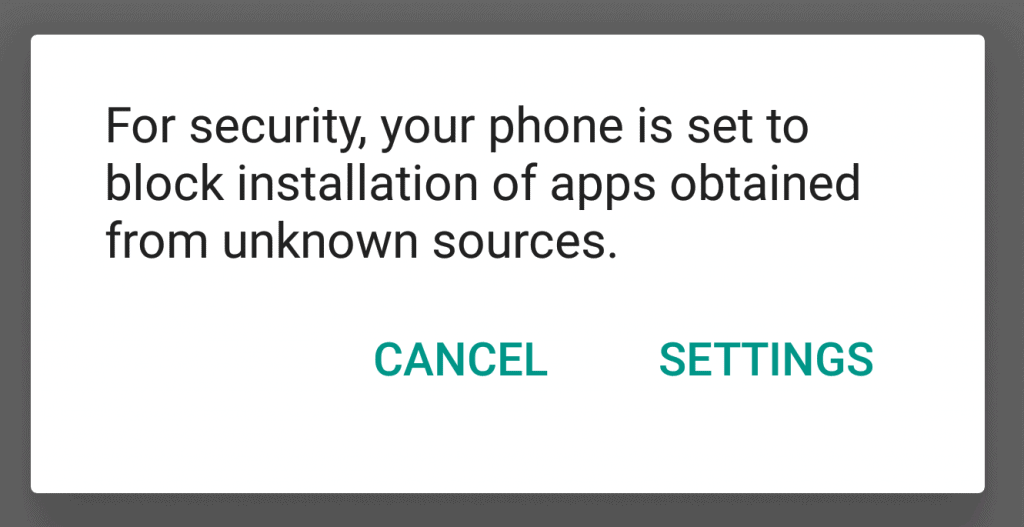
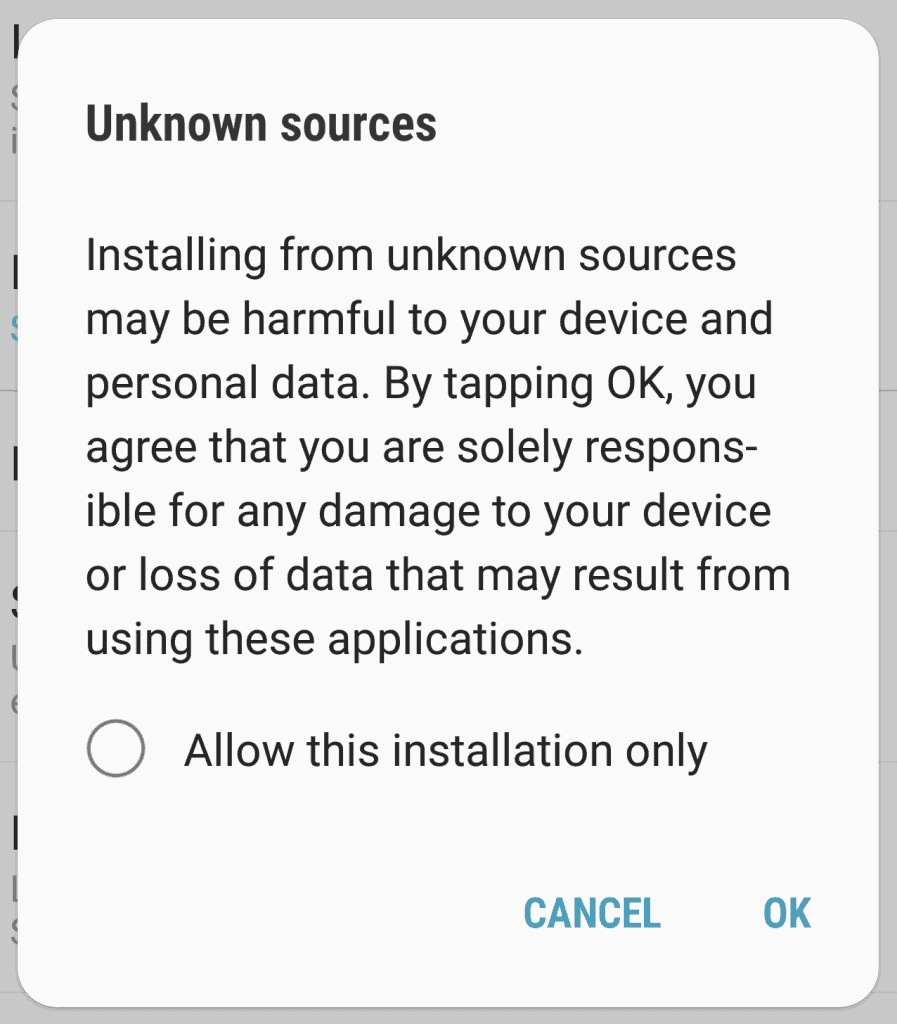
Step 5. Soon the apk will be installed. Open it and grant the required root as well as storage permissions.
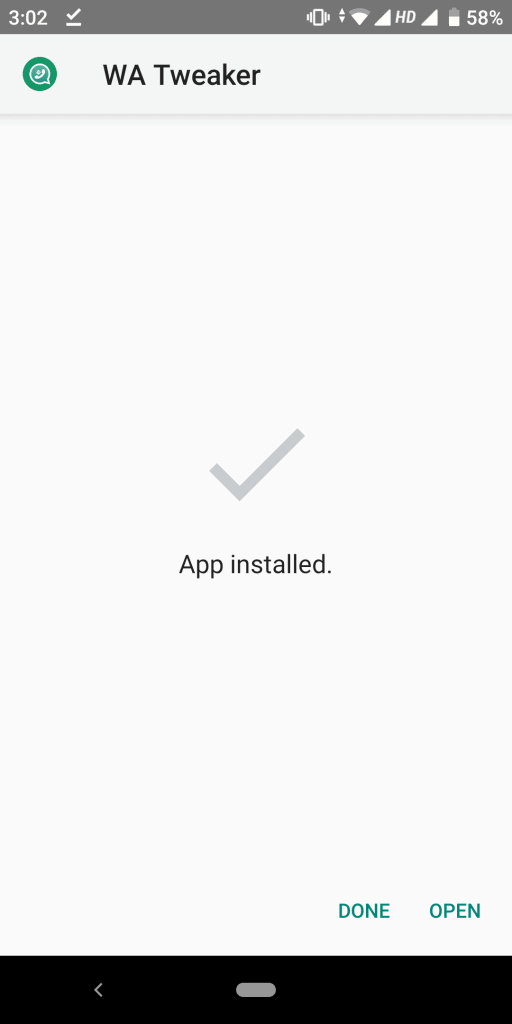

It just does not end here. You will have to now activate the app in the Xposed module. For this purpose, follow the below steps –
Screenshot:-
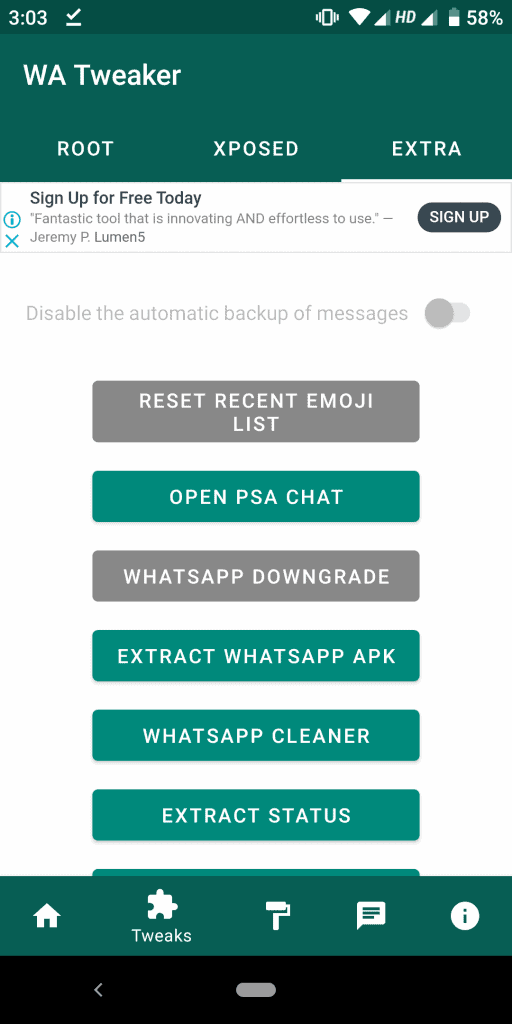
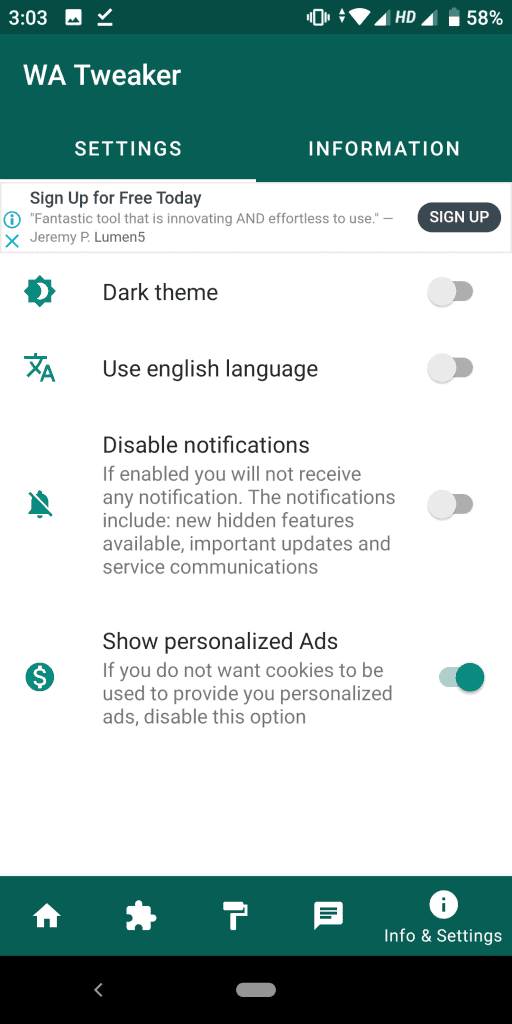
Activate Xposed Module
Step 1. To begin with, Open Xposed Installer.
Step 2. Go to the Menu of Xposed Installer.
Step 3. Now choose ‘Modules’ and enable WhatsApp Tweaker Module over there.
Step 4. Once done, reboot your device.
Step 5. When the device starts, open WA Tweaker and Go to Xposed Section and update patch.
This will update the patch according to the current WhatsApp version that is installed on your device. Now lastly set up the modifications you want.
Hope the article was of use. Comment down in case of any queries or doubts.
Happy Androiding 🙂
