Hey people, In this new article I will be sharing with you the solution for how to share location on WhatsApp. So, check out the article for WhatsApp.
Some Facts About WhatsApp –
My first question before starting the article is, How you are using your WhatsApp? or for what purposes you are using WhatsApp? You can answer me in the comment and I will try to reply to all your questions.
So, you all know that WhatsApp is a word’s biggest and most used chat app and have billions of user active on WhatsApp. And I can say that the first application that I download when I change my mobile phone. I think you all do the same. Right??!!
WhatsApp is acquired by Facebook and in the last few years, WhatsApp is adding new features to provide the best user experience and user satisfaction.
Must check out – How To Cancel Twitch Prime? Explained In Simple Steps.
I know that you have tried most of the features in WhatsApp, as WhatsApp is the most loved and most used chat app at present.
So, let me list out Some features of WhatsApp, and then we will move over to the solution of how to share location on WhatsApp.
Check out – Top 5 Best Wallpaper Apps for Android Phones {2021}
Features highlight of WhatsApp –
Check out some of the best features that are unique and best in the chat apps.
- Voice calls.
- Video calls.
- Current location share option.
- Share live location.
- Backup.
- Media sharing.
- Documents sharing.
- Contact sharing.
- WhatsApp Web.
- Last Seen mode.
- WhatsApp Business.
- Privacy and many more.
These all features are very useful in day-to-day life. But Some of you may not how to use some of the features that are listed above.
So, to guide you well with WhatsApp, I will be sharing tutorials on how to share location on WhatsApp.
In this upcoming section, you will get an idea about how to send location on WhatsApp step by step with screenshots also for better understanding.
Checkout – Best 50 WhatsApp Stickers Download for Android
So, keep reading…
How to share location on WhatsApp?
Here is the solution for share location on WhatsApp. Some of you may know that sharing a location can help you a lot to find some particular place or to find someone’s location by using WhatsApp itself.
Your question is “How to share location on WhatsApp?” So, it’s an easy task but needs step-by-step attention also and you will have the answer to your question.
Step by step guide –
I will share steps for both how to share location on WhatsApp on iOS and Android phones. So, keep reading.
How to share location on WhatsApp on Android device –
In this section, I will share how to share location on WhatsApp on Android phones.
Steps:–
- From your home screen open WhatsApp.
- Start a new chat or open the chat to which you want to send location.
- Click on the attachment icon.
- Select location option.
- Click on send your current location.
Also, read – How To Delete Textnow Account? Step By Step Guide with 3 methods.
How to share location on WhatsApp on iOS device –
Here, you will get the tutorial or steps for iOS users.
There is no major difference to share location in iOS and Android. But I have separated this for a better understanding of both types of users.
Let’s start.
- Open WhatsApp from home screen.

- Start new conversation or open the chat to whom you want to send location.
- Click on the + symbol.
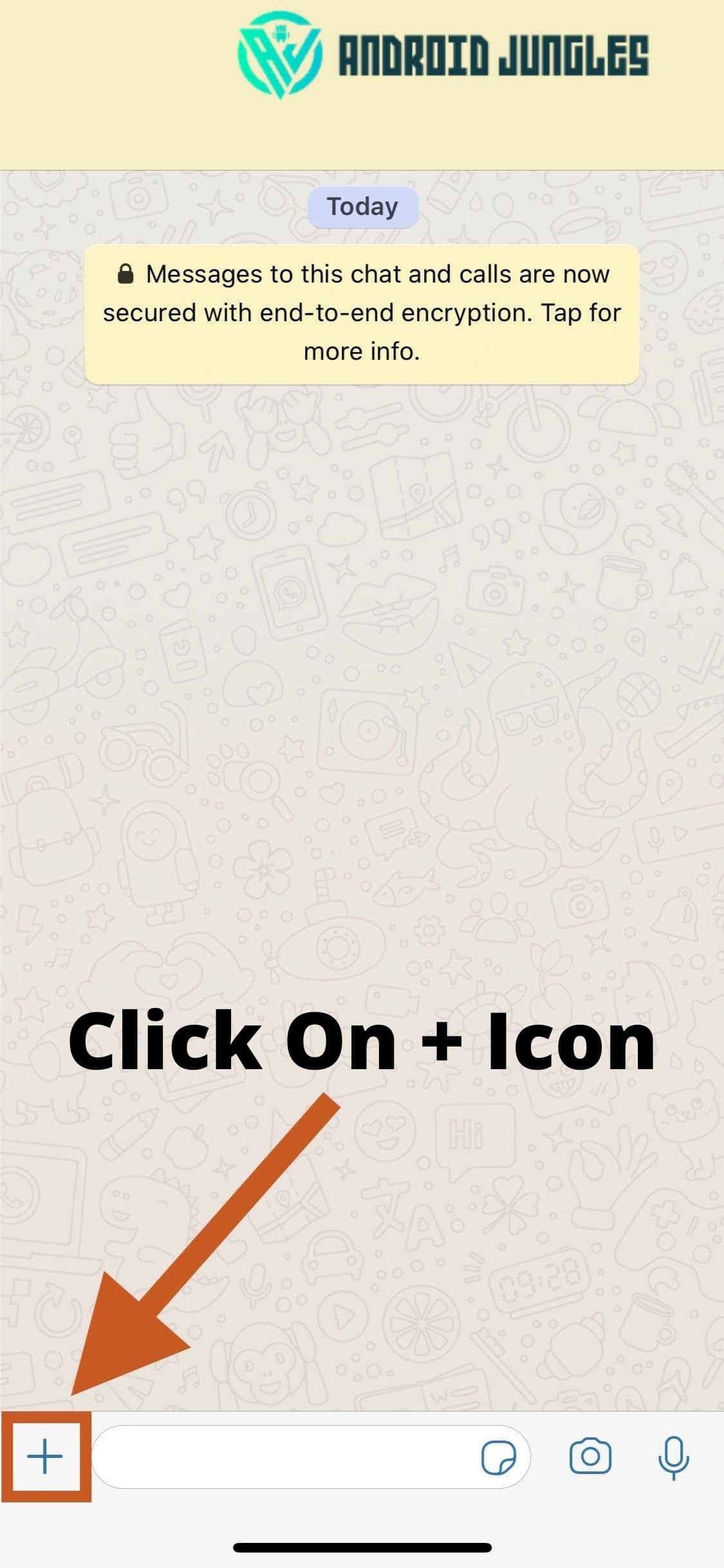
- Select location option.
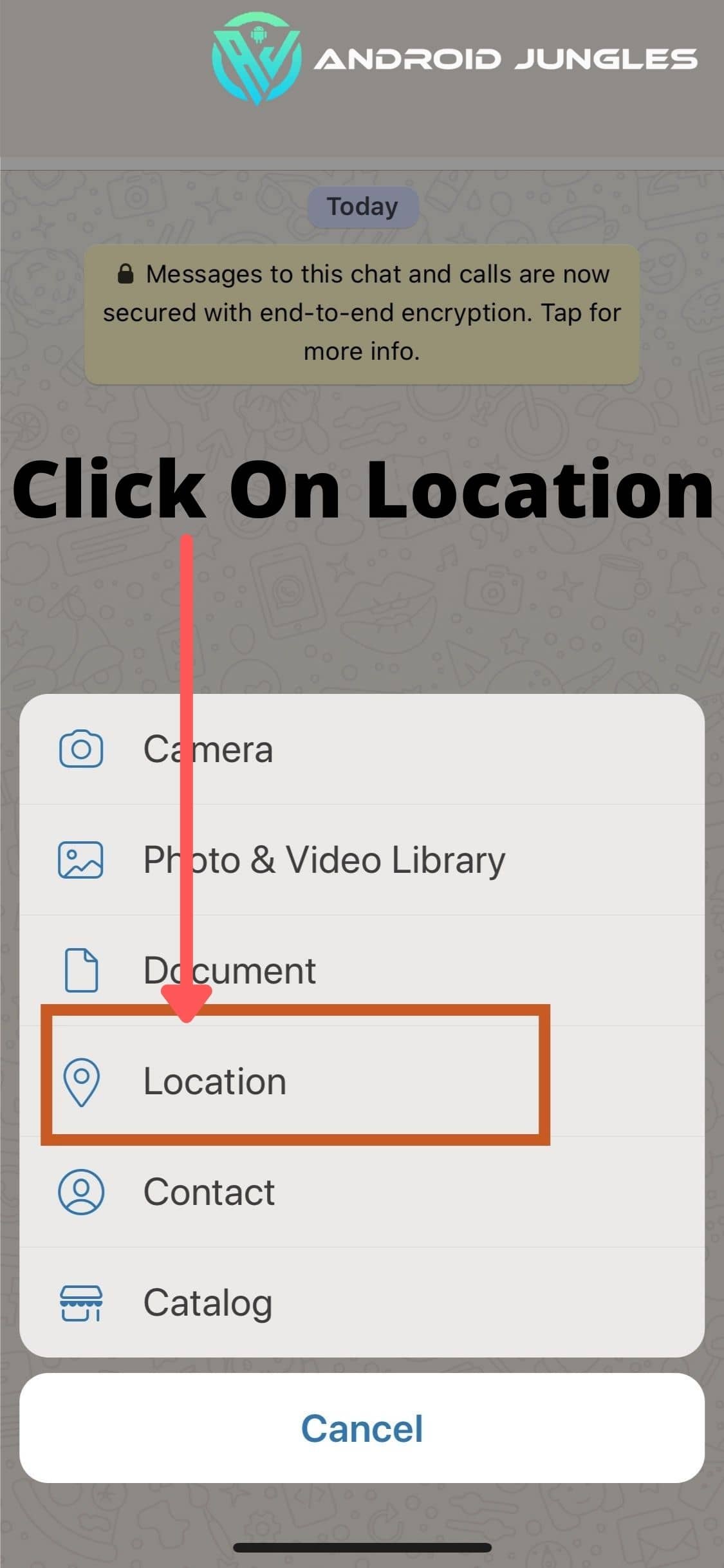
- Tap on send current location.
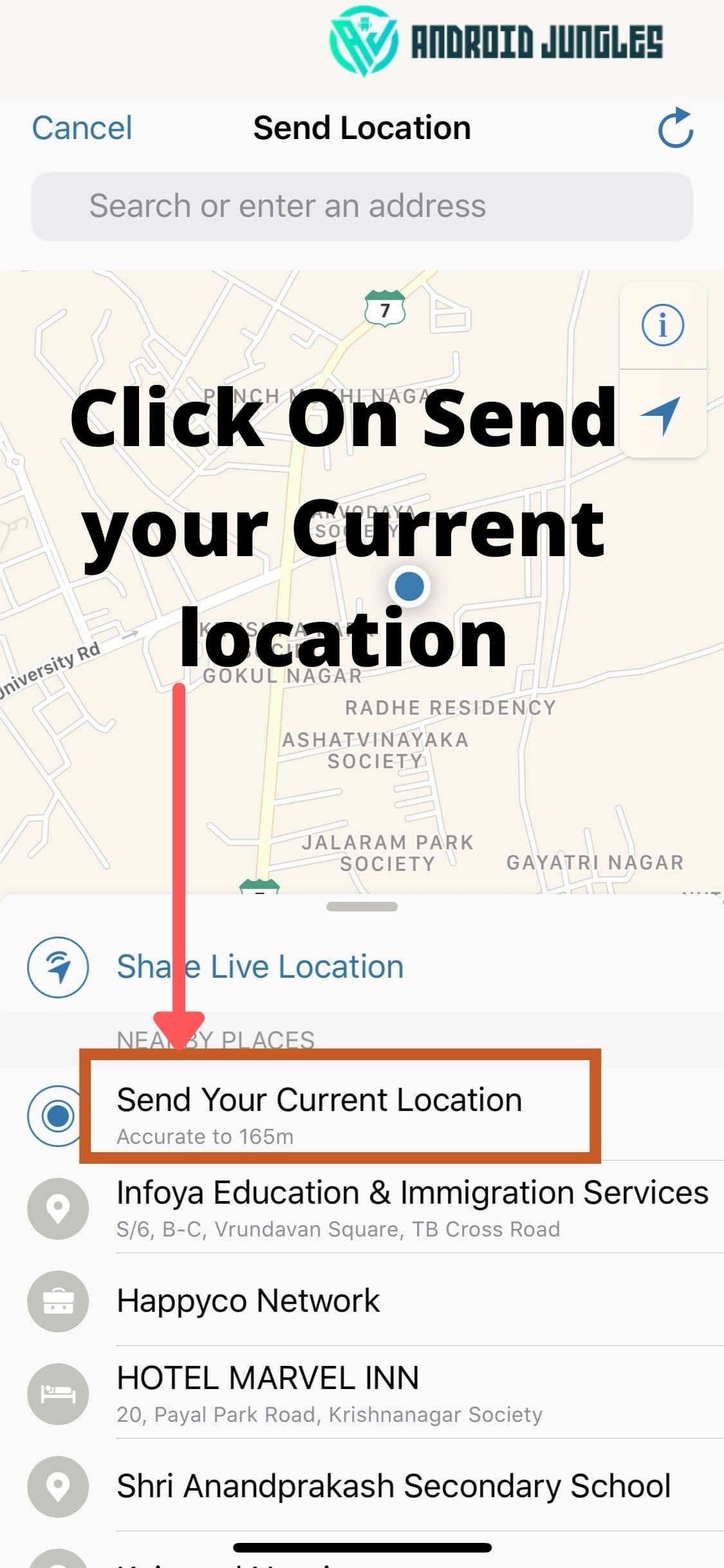
Steps Overview –
The thing needs to done before learning how to share location on WhatsApp –
If you are an Android user or an iPhone user, you need to check this thing before sending a location in WhatsApp.
So, the thing is you need to check whether your location service is on for WhatsApp or not.
If your location service for WhatsApp is disabled then you need to enable it. There are two ways to do that.
- 1st is WhatsApp asks you to give permission to enable location service to send location while you are trying to share location on WhatsApp. So, in this case, you just need to tap on allow and it’s done.
- 2nd method is you need to go to the phone’s setting and then tap on the location services and need to find WhatsApp from the list of application and manually enable location for WhatsApp.
Now, there is one more option about how to share location on WhatsApp and that is live location.
So, the article is about how to share location on WhatsApp but I will share some information about how to share live location on WhatsApp as a bonus tip..
Well, live location is what I like most from the feature list of WhatsApp. So, check out..
How to share live location on WhatsApp –
So, before starting this, I need to ask you something that what is the live location? And what is the difference between live location and current location?
So, the answer is live location is your real-time location which can be changed as you move somewhere or I can say it tracks your position and share it with the recipient of the live location.
Or I can say in normal words that it changes continuously with your moving position and I will be directly reflected in the map to whom you have sent the live location.
And the difference is small between live and current location in WhatsApp and that is live location shows the real-time location of yours whereas current location provides the position of yours in the map from where you have sent the location.
Now, the answer of the main question about how to share live location on WhatsApp –
Steps –
- Open WhatsApp.
- Click on new chat or the conversation whom you want to send the location.
- Click on attachment(for Android) icon or +(for iOS) icon.
- Tap on location.
- Select live location and click send.
Uses of location feature in WhatsApp –
- You can track your friends or family members location.
- If you can not find any place where you need to go then you can ask some of your friend of family member to send the location who is present at that place. So, you can find the route navigation on map of that place.
FAQs –
How does live location on WhatsApp works?
Live location in WhatsApp works in real-time and continuously tracks the position even if you close the WhatsApp.
Can I fake your location in WhatsApp?
I can say yes and no both. So, you can do it via some GPS Spoofing apps. And there is no way to do it directly. But I don’t recommend you to use such type of GPS spoofing apps.
Can I track someone’s location on WhatsApp?
Yes, you can. You can do it through WhatsApp live location feature you can track the location if they send you a live location on WhatsApp.
Final words –
So, you have all idea about the location feature of WhatsApp now and I think you can do this task by yourself now. The features of WhatsApp for location is the most useful one right now in WhatsApp.
In this how to share location on WhatsApp, I have shared almost all points and steps to get the tutorial more informative and helpful to you.
Well, that’s the end of the article and let me know your views in the comment section below.
And I promise you that I will share great and useful content like this in near future.
Happy Androiding…
