Are you looking for a way to Install Magisk Module ZIP file? Well, then you have arrived at the most appropriate spot. In this article, we are sharing with you the method to install Magisk Module Zip file.
What is a Magisk Module?
Magisk Modules are Modules that can be installed using Magisk Manager in order to get additional functionality on your rooted android device. There are various Modules that offer different types of functionalities on Android.
There are various types of modules out there. However, the difference between them and Magisk Modules is that, since Magisk performs systemless rooting, the Modules do not alter the system partition.
Thus, users will get OTA updates on Android phones even if your device is rooted. This is not the case with general modules. Hence Magisk Modules are more preferred. So if you too are interested in installing Magisk Modules, here is a complete article guide to help you install Magisk Module Zip file.
How to Install Magisk Module ZIP file
If you have downloaded Magisk Module Zip file, here is how you can install Magisk Module Zip file on Android device-
Step 1. To start with, download Magisk Module Zip file that you wish to install.
Step 2. Open Magisk Manager app.
Step 3. In the app, go to the Menu present on the top left side of the app interface in the form of three horizontal lines.
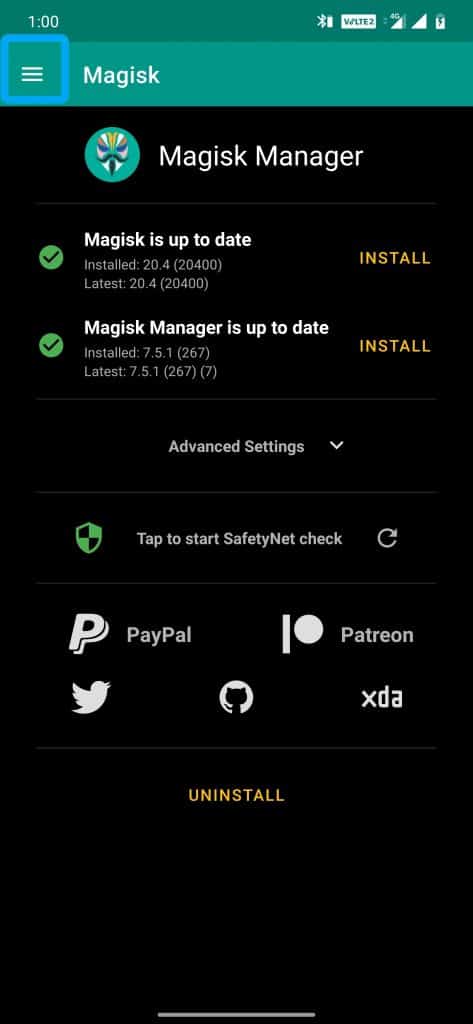
Step 4. From the options available, tap on ‘Modules’.
Step 5. Then tap on the Yellow ‘+’ button present at the mid-bottom of the screen.
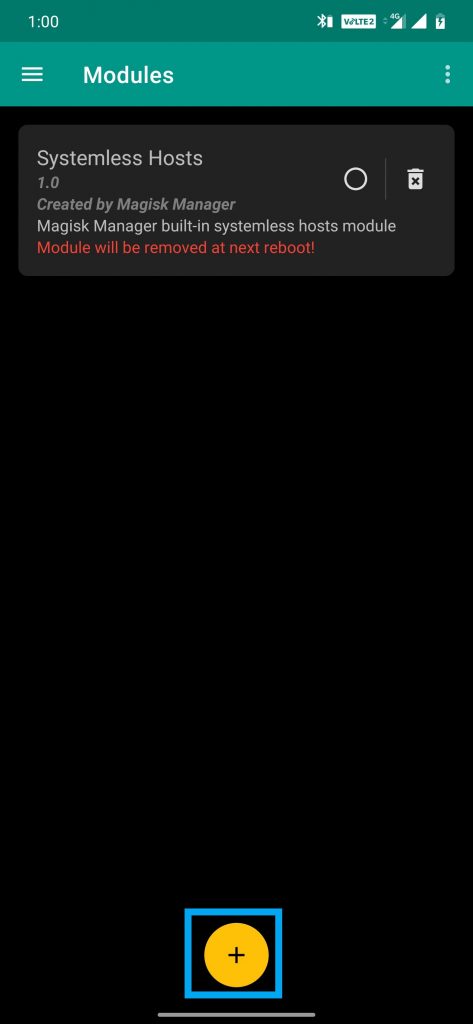
Step 6. Now you will have to choose the Magisk Module zip file that you want to install. Tap on that file.
Step 7. Tap on install so as to flash the Magisk Module Zip file.
Step 8. When the Magisk Module Zip file is installed, tap on Reboot so that the changes through the Module can come into effect.
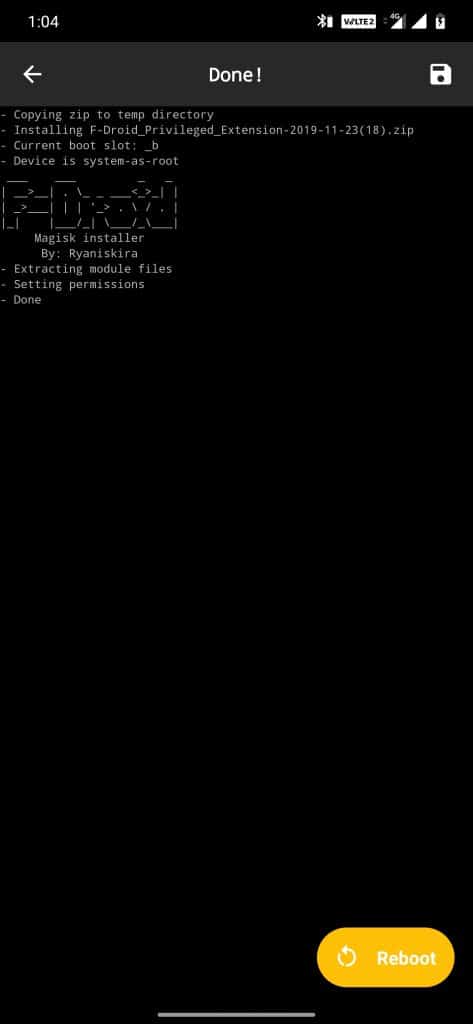
That is it. I hope you have successfully installed the Magisk module Zip file. In case there are any queries, feel free to let us know in the comment section below. We will be glad to help you out.
Stay Home, Stay Safe.
Happy Androiding:-)
