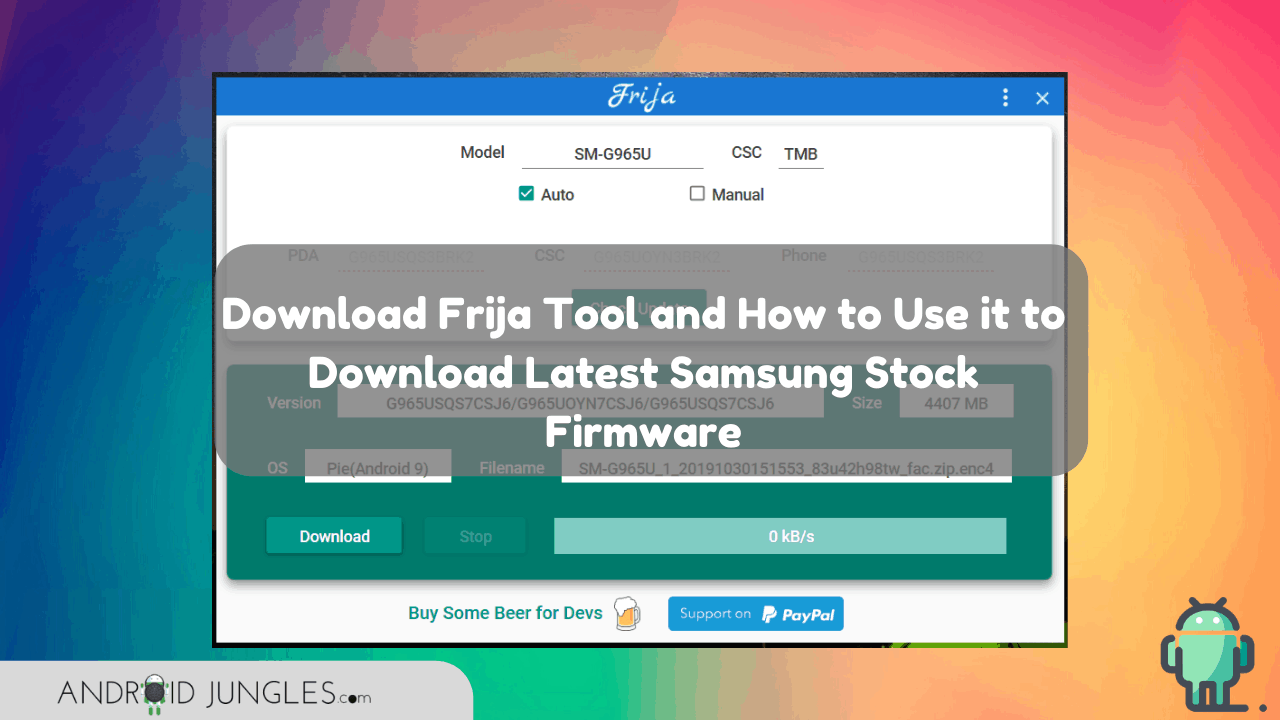If you are looking for an alternative to the SamFirm tool that could offer better User Interface, comes with Night Mode, can resume/pause downloads, then my friend, you have arrived at the most appropriate place. In this article, we are sharing with you all the links to Download and use Frija Tool to download the latest Samsung Stock Firmware. So what are you still waiting for, here you go –
What is Frija Tool?
A Frija Tool is a portable software used for the purpose of downloading firmware on Windows PC. This tool basically enables users to check if there is and download, if available, the latest Stock firmware for a particular Samsung Galaxy device according to its Model number and CSC code.
This tool downloads the latest Stock firmware for a Samsung Galaxy device from the Samsung Firmware Update Server. This tool is compatible with both Windows 32 bit and 64-bit system. The best part about this tool and why we recommend its use is because it downloads the Samsung Stock firmware at high speeds.
Frija tool comes with an intuitive UI and also follows the Google Material Design. It also includes the very famous – Dark Mode, making it more reliable among the users. It comes with an in-built updater to let users update it when the update is available from the tool itself.
This tool was developed by XDA Senior Member, wssyncmldm along with other members – CrazyApe and eragon5779. Frija is considered to be the wife of Odin, as per the Norse Mythology, as it checks and downloads if any Stock firmware file is available for a Samsung Galaxy device and then this downloaded file can be flashed using the Odin tool. It is also considered to be the genuine successor of the SamFirm Tool.
Download Frija Tool
Here are the links of all the versions of Frija tool for you to download. Just note that the latest Frija Tool version might be detected as a virus by the Antivirus Software of your Windows Defender but do not worry about that since it is assured by the Developer itself that this would be a false response.
Since Frija is a mobile tool, you do not have to install it on your PC. All you have to do is download the latest version of this tool and then extract the downloaded zip file and then follow the steps given in the guide below.
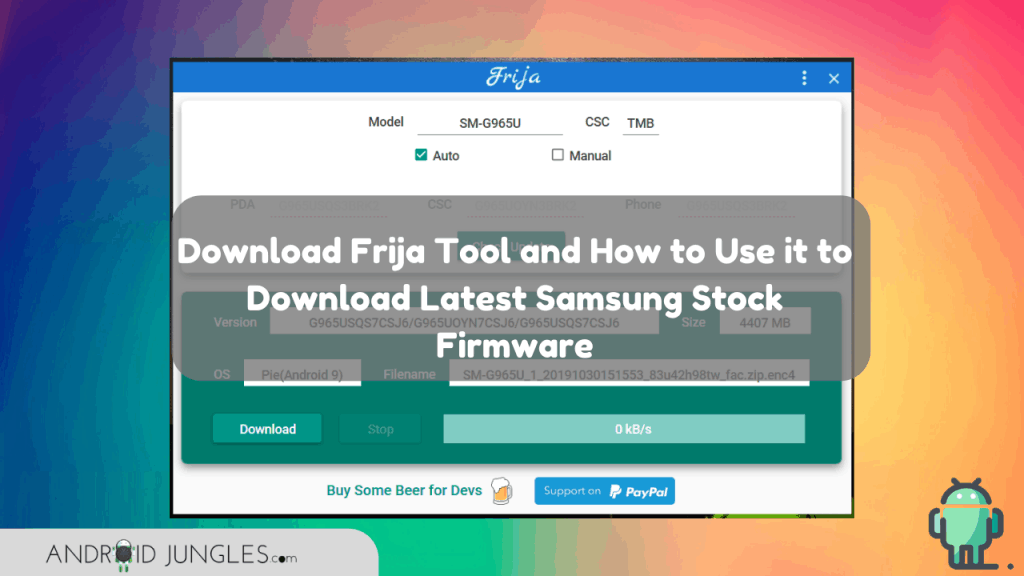
Frija v1.4.2 – Frija-v1.4.2.zip (Latest version)
Frija v1.4.1 – Frija-v1.4.1.zip
Frija v1.4.0 – Frija-v1.4.0.zip
Frija v1.3.0 – Frija-v1.3.0.zip
Frija v1.1.2 – Frija.zip
Frija v1.1.1 – Frija.zip
Frija v.1.1 – Frija.zip
How to use Frija Tool to download the latest Samsung Stock Firmware
- To begin with, Download the latest Frija Tool version on your computer from the links mentioned in the downloads section.
- Then extract this downloaded zip file using archive tools like WinRAR, WinZip, etc.
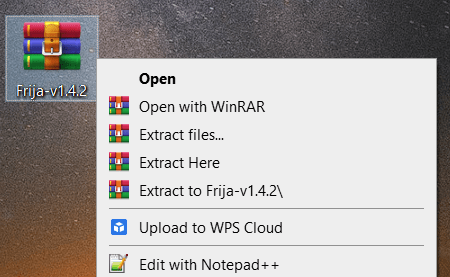
- Now open the extracted folder and then double click on ‘Frija.exe’ file so as to launch this tool.
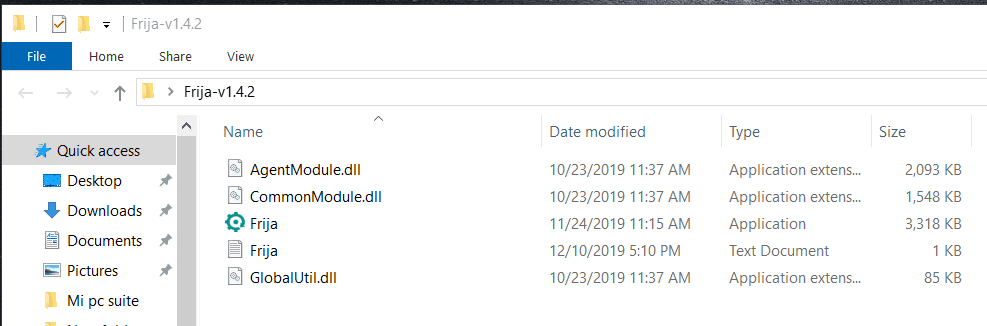
- In the Input Field ‘Model‘, enter the Model number of your Samsung Galaxy device. Just make sure to enter the complete model number.
- In case you do not know the model number of your device, go to Settings> About Phone. Here you will see the Model number of your device.
- Then enter the CSC i.e., Country-Specific Code of your device in the ‘CSC’ Input field.
- In case you are not aware of the CSC of your device, just go to the dial-pad of your device and then dial *#06# to get the IMEI and copy it down. Then Press *#272*IMEI# on the dial pad. And now choose the desired CSC of your Country.
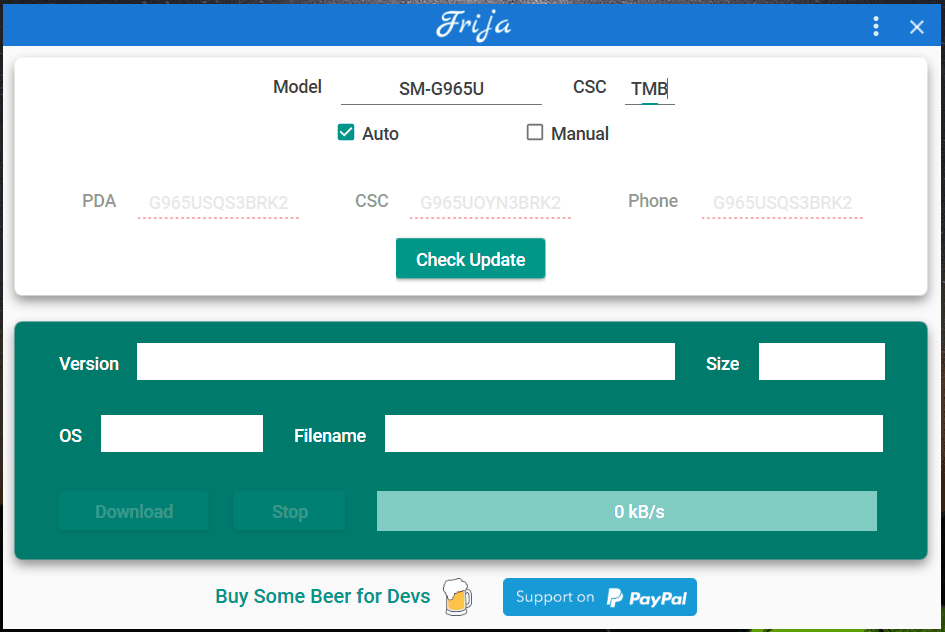
- The device will then reboot automatically.
- Next, in the Tool window, check the ‘Auto’ Checkbox.
- When you have filled up the required information, you can click on the ‘Check Update’ option.
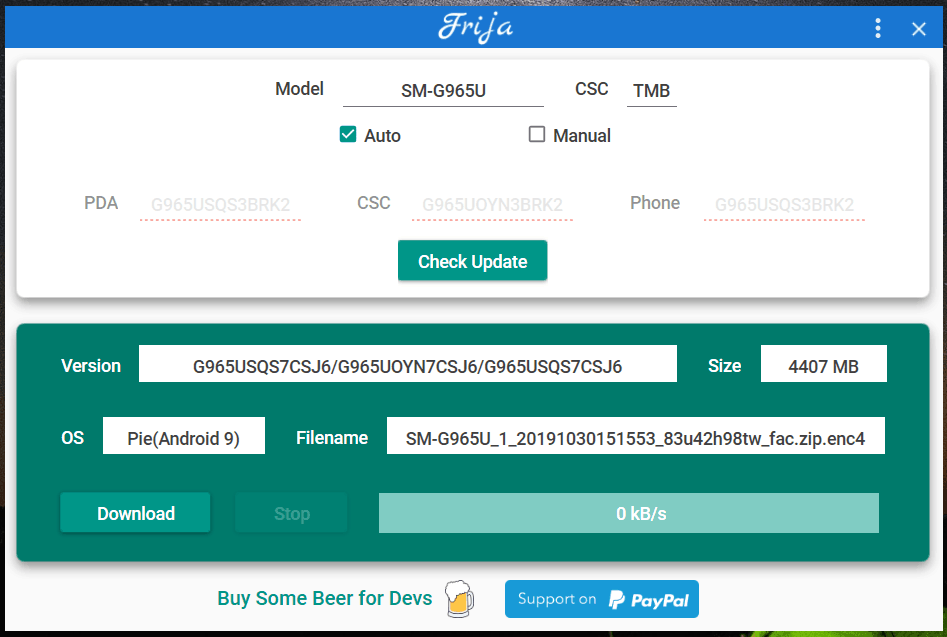
- Soon Frija Tool will check if any Stock firmware is available in the Samsung Firmware update.
- In case it does not find a firmware for the device model and CSC of your device, then it might be because your phone’s carrier doesn’t use the Samsung Firmware.
- On your PC, in the tool window, the Firmware information like Size, Version, OS, etc. will be shown.
- Lastly, you will have to click on the ‘Download‘ button at the bottom left so as to download the Stock firmware for your Samsung Galaxy device.
- When you are asked to, choose the location on PC where you want to save the downloaded firmware and then hit on ‘Save‘.
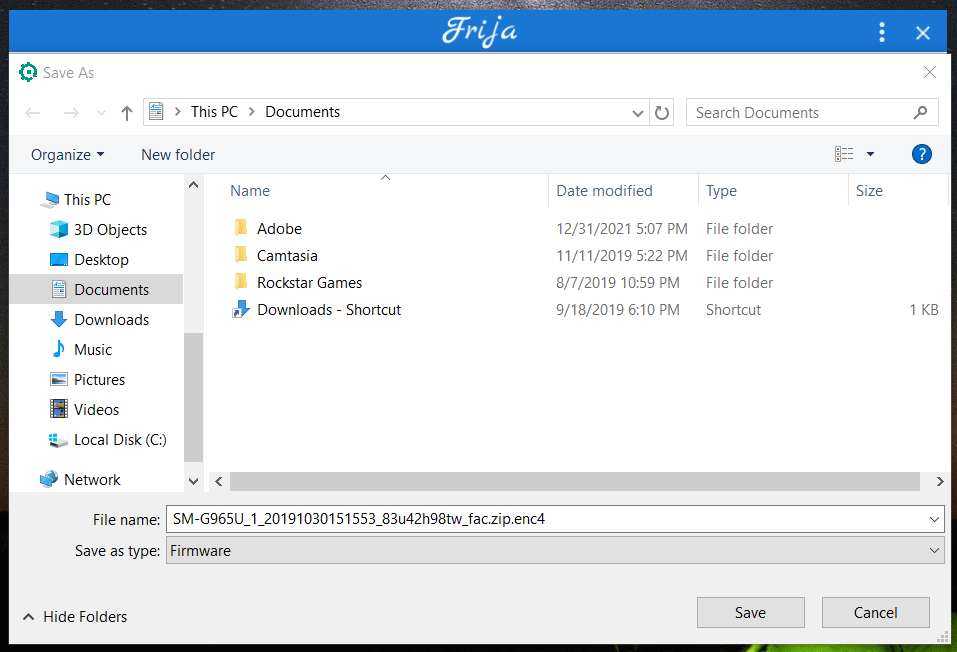
- Soon the Frija Tool will start downloading Firmware files at the highest speed possible.
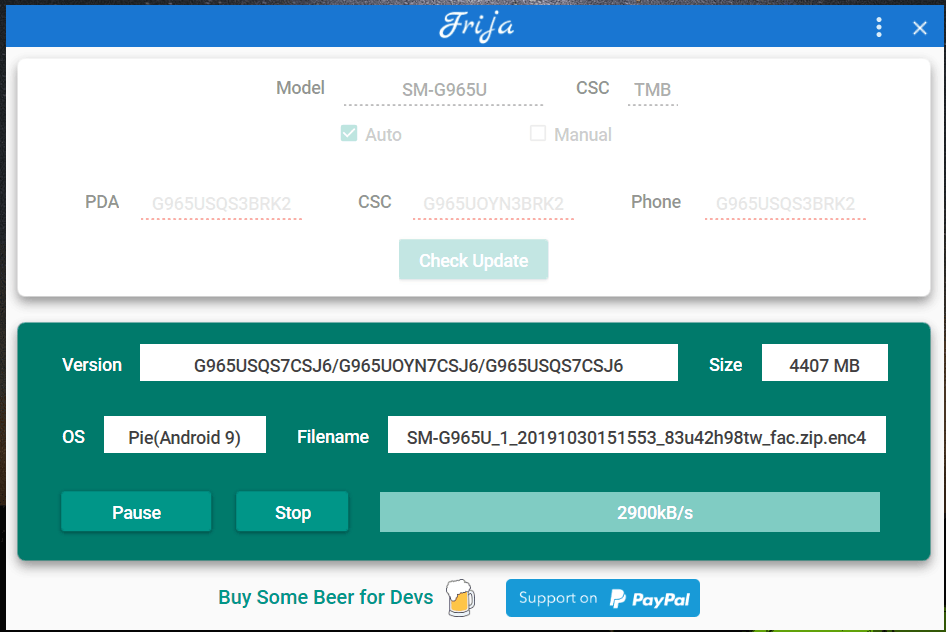
Just note that this Firmware file from the Samsung server is originally Encrypted but it will automatically decrypt and will be saved where you choose it to. Once you have downloaded the Samsung Stock firmware file using Frija Tool on your PC, you can then boot your Samsung Galaxy device into Download/ Odin mode and then connect it to the PC and Flash this firmware on your Galaxy device using the Odin Tool.
I hope that you have found the article of use. And I assume you have successfully downloaded and used Frija Tool to download the latest Samsung Stock firmware on your Samsung Galaxy device. For any doubts, feel free to ask us below.
Happy Androiding:-)