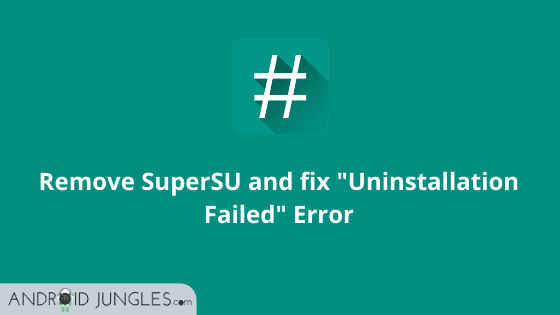If for some reason you are looking for a way to Remove SuperSU and fix “Uninstallation Failed” Error, here is a complete guide to help you out.
If you ever tried to root your Android Phone. you must have come across the application called SuperSU. SuperSU allows the user to keep track of all the root granted apps on Android devices. in short, SuperSU gives you total control over your Android phone.
SuperSU was brought into existence by Chainfire. Thanks to Chanifire. The Developer introduced a mainstream app called SuperSu which allows for management Superuser access rights for the apps on your smartphone that need root access.
Why Uninstall SuperSU?
There could be various reasons for why one would want to uninstall SuperSU. One of them could be because you want to replace SuperSU with Magisk as the later has more advantages over the former.
Or you might want to go back to the Stock ROM. A slightly rare reason could be that you want to overcome issues occurring on your device due to SuperSU. So whatever the reason might be, if you want to remove SuperSU, here is a guide that can be helpful.
Remove SuperSU and fix “Uninstallation Failed” Error
If you are up for uninstalling SuperSU, for a number of times you might come across an error message – “Uninstallation Failed” while removing SuperSU. Hence, to help you out of this, here is a short guide on how can remove SuperSU and fix the “Uninstallation Failed” error.
How to Uninstall SuperSU
- To start with, download UPDATE-unSU-signed.zip.
- Now copy the above-downloaded zip file on your device.
- Boot your device into TWRP Recovery.
- In the main TWRP menu, tap on the Install option.
- Then choose the above downloaded UPDATE-unSU-signed.zip file.
- At the bottom, Swipe to confirm flash.
- Now tap on Wipe Cache or Dalvik Cache.
- Lastly, Reboot your device.
I hope you were successful in uninstalling SuperSU. In case you have any queries, feel free to let us know in the comment section below. We will be glad to help you out.
Stay Home, Stay Safe.
Happy Androiding:-)