In this article, we are sharing with you all the methods on How to Extract Android OTA Payload.bin File using Payload Dumper Tool on PC and Android devices. If you want to know how to extract the Android OTA Payload.bin file with Payload Dumper Tool, follow the below guide.
How to Extract Android OTA Payload.bin File using Payload Dumper Tool
Here are 2 methods using which you can extract Android OTA Payload.bin. we recommend the PC guide but you can choose either according to your convenience.
Extract Android OTA Payload.bin File on Android device
- Download Payload Dumper Tool.
- Now extract the payload_dumper_tool_by_ius.zip file to the root directory of the internal storage of your device. A new payload_dumper folder will be created.
- Now Download the OTA file for your Android device. Extract the payload.bin file and move it to the payload Dumper folder.
- Download and install Termux App on your device.
- Open Termux and enter the below Commands to install Python-
pkg install python -y pip install --upgrade pip pip install protobuf apt update && apt upgrade -y
- Enter the below command to grant permissions to Termux app –
termux-setup-storage
- When you see the permission – “Allow Termux to access photos, media, and files on your device”, tap on Allow.
- Enter the below command to change the directory of Termux to Payload dumper folder. Note that the below command is specific to users who have saved Payload dumper folder in the root directory.
cd storage/shared/payload_dumper
- Lastly, enter the below command to extract Payload.bin file –
python payload_dumper.py payload.bin
When the process is completed, all the payload images will be seen in the payload Dumper file.
Extract Android OTA Payload.bin File on PC
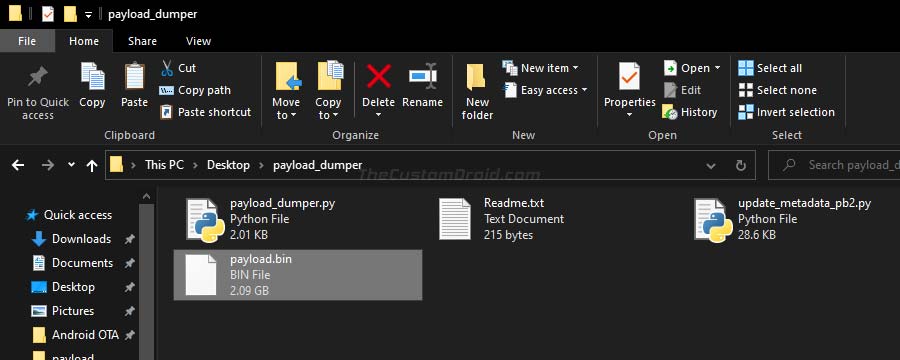
- Download Python 3 or above. This because the Payload dumper tool is a python tool. Make sure that you install Python on PATH. Simply select – Add Python to PATH option.
- Download Payload Dumper Tool. Extract it to the location you prefer. a new folder will be created as payload_dumper.
- Download and Extract OTA ZIP File of your Android phone.
- One file from the extracts will be the Payload.bin file. Make sure to move this file to the previous payload_dumper folder, where you installed Payload dumper tool.
- Go to the payload_dumperfolder and open Command Window.
- For windows, press Shift Key and Right-click on the Empty space. From the menu of options, choose ‘Open PowerShell window here.
- For macOS or Linux, use the command –
cd Documents/payload_dumper
- Now enter the below commands to install Protobuf.
Windows –
python -m pip install protobuf
Mac/ Linux –
python3 -m pip install protobuf
- Once you enter the command, Protobuf will download it on your PC.
- Lastly, to extract the Android OTA payload.bin file, enter the below commands –
Windows –
python paylod_dumper.py payload.bin
Mac/ Linux –
python3 payload_dumper.py payload.bin
As the tool extracts, you will see that the payload bin files will be extracted in the payload dumper folder. I hope you all could easily Extract Android OTA Payload.bin File using Payload Dumper Tool on your PC and your device. For any doubts, feel free to let us know in the comment section below. We will be glad to help you out.
Happy Androiding:-)
