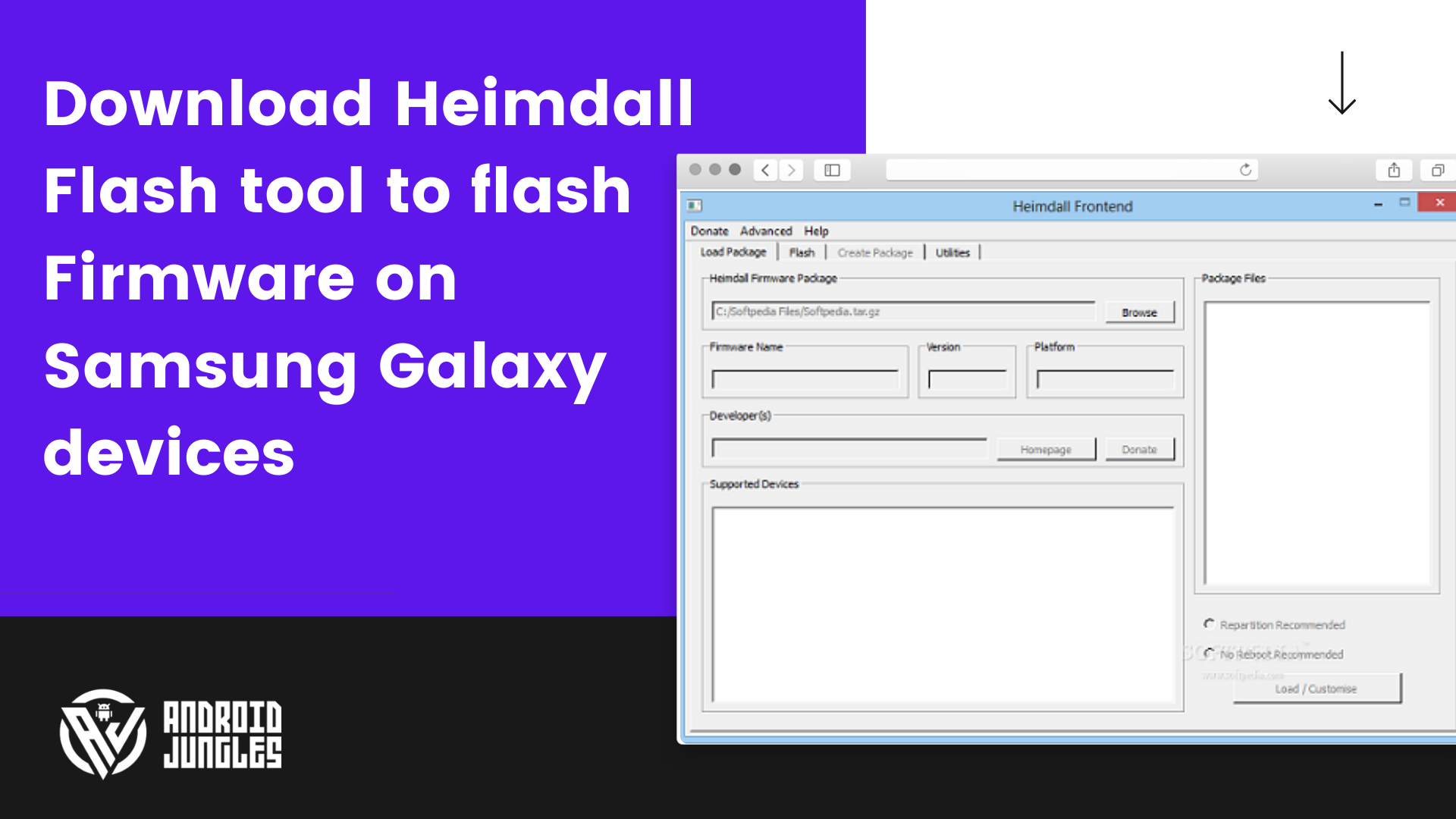In this article, we are sharing with you all the links to Download Heimdall Flash tool to flash Firmware on Samsung Galaxy devices.
Whenever we talk of flashing Stock firmware on Samsung devices, the first tool that comes to our minds is Odin Flash tool. Although Odin Flash Tool has been released by Samsung itself, the tool lacks support for Mac and Linux OS Platforms.
However, the all-new Heimdall Flashing tool supports all major operating systems including Windows, Linux and Mac. The tool is as good as Odin and can be used to easily flash the firmware on Samsung Galaxy devices.
So if you want to use this widely compatible flashing tool for Samsung devices, go ahead and follow the below guide.
Download Heimdall Flash tool to flash Firmware on Samsung Galaxy devices
Given below are the links to download Heimdall flashing tool for various operating systems –
Heimdall tool for Windows
Heimdall suite for Windows OS includes – Heimdall command-line tool, Heimdall frontend GUI, and Samsung USB Drivers.
- File Name – heimdall-suite-1.4.0win32.zip
- Size – 9.54 MB
- Compatibility – Windows 10/7/8/8.1/XP
- System architecture supported – 32-bit and 64-bit
Heimdall Flash tool windows Download
Download Heimdall for macOS (Samsung Odin for Mac)
Heimdall suite for macOS X includes – Heimdall command-line tool, Heimdall Frontend GUI, and Codeless kext (driver alternative).
- File Name- heimdall-suite-1.4.0-mac.dmg
- Size – 6.96 MB
Heimdall Flash tool for Mac download
Download Heimdall for Linux (Samsung Odin for Linux)
Heimdall suite for Linux platform includes – Heimdall command line package, Heimdall frontend package.
Heimdall Flash tool Linux download
FAQS
What is Heimdall Flash tool?
Heimdall Flashing tool is an open-source cross-platform program that can be used to flash firmware files on Samsung Galaxy devices. The tool has been developed by glassechidna.com.au developers team.
Which Samsung devices has Heimdall tool been tested on?
These are the Samsung devices on which Heimdall Flash tool has been tested –
- GT-I9000
- GT-I9100[T]
- GT-I9300
- GT-I9505
- SGH-I727
- SGH-I777
- SGH-I927
- SGH-I797
Which is better – Heimdall vs. Odin Flash tool?
Both Heimdall and Odin Flash tools have been Launched for flashing firmware files on Samsung Galaxy devices. Both of them come with various features and are user friendly. You can choose any at your convenience.
However, note that any flash tool is quite risky. You need to give utmost attention and perform flashing from these tools very carefully to avoid any errors.
Is Heimdall tool safe than Odin?
Heimdall and Odin are both safe tools for flashing. They can be sued to flash the firmware on Samsung devices but just like any flashing tool, both of them have to be used with utmost care.
Any mistake or incorrect step can lead to major issues. Otherwise, there is no issue of virus or malware attack through these tools.
Which platforms support Heimdall tool?
Heimdall tool for flashing supports various Operating system platforms like windows, mac, and Linux.
I hope you all could easily Download Heimdall Flash tool to flash Firmware on Samsung Galaxy devices. In case of any doubts, feel free to let us know the comment section below. We will be glad to help you out.
Happy Flashing:-)