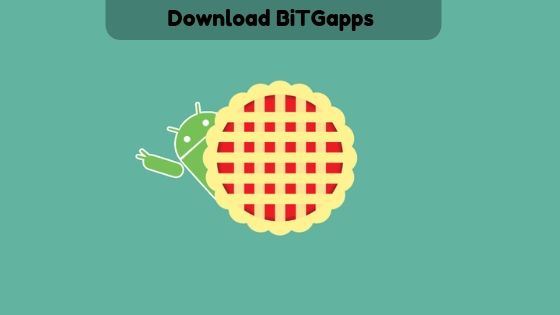People who are truly into Smartphones and inclined towards Custom ROMs certainly are aware of the term BiTGapps. If you are one such person and are looking for a way to download BiTGapps, then you are on the right spot. In this article, we are sharing the links you can use to download BiTGapps.
What are BiTGapps?
For those who do not know what BiTGapps are, these are the fundamental apps and services that you need on your device after installing a custom OS. These are the Google apps that are particular for Custom ROM.
If your device is originated in China then you do not need BiTGapps. But for all other devices, having Google apps on their devices is essential and a must. This is because, China does not use Google services, but most of the others do.
You do get OpenGApps pre-installed on your device through the developer. But you do have other package options here as well. And that’s what this article is all about. Below is a complete Google Apps package for Custom ROMs which is called the BiTGapps.
You can use the below BiTGapps over any Custom ROM. The credits for this BiTGapps collection goes to the HitMan from XDA Developer. Thanks to him for this amazing piece of work!
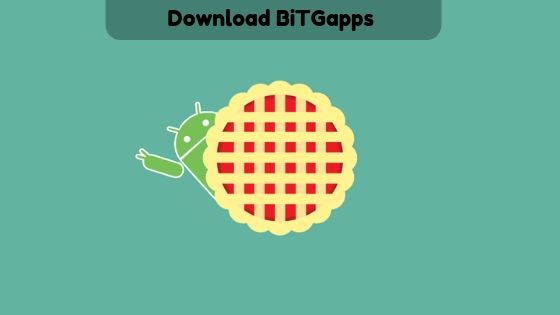
Supportive Devices to BiTGapps –
The compatibility of these BiTGapps is vast and any Android phone having arm64 architecture can run the BiTGapps. Just note that these apps are supportive of only the A-type Partition devices. Thus, you cannot use it over A/B type of partition device.
Also Read: Download Technocare APK; Best FRP Tool for Android
Download BiTGapps
BiTGapps: Download
How to Install BiTGapps
Disclaimer – Before getting to the installation part, note that the procedure you are going to follow is my lead to phone bricking at times. Do it at your own peril.
Step 1. To use BiTGapps, you need to have an Android device with Custom ROM installed on it. Make sure to have the latest TWRP recovery.
Step 2. In the TWRP menu, click on the Install option.
Step 3. Here, browse and then choose the BiTGapps zip file that you downloaded from the above link.
Step 4. Confirm your action and the file will be flashed.
It’s done! You have successfully installed BiTGapps on your Android device.
I hope the article was useful and you could easily download and install the apps. For any queries, do write to us below.
Happy Androiding 🙂